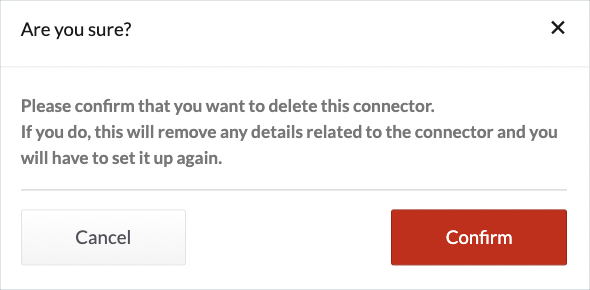Removing a service connector
Introduction
If a connector is not being used in any services and you are an admin user, you can remove it from the connector list.
You can't delete a connector if it's currently defined as a source or destination in any services, even if those services are inactive. In this scenario, you should remove the services in question first, then come back to remove the connector.
The steps
Follow the steps below:
Step 1
Select connectors from the left-hand navigation menu:
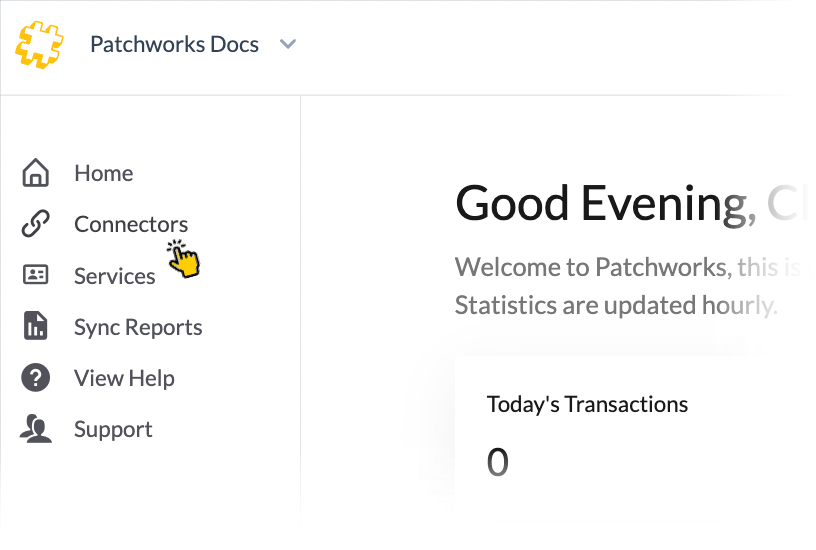
...the manage your connectors page is displayed:
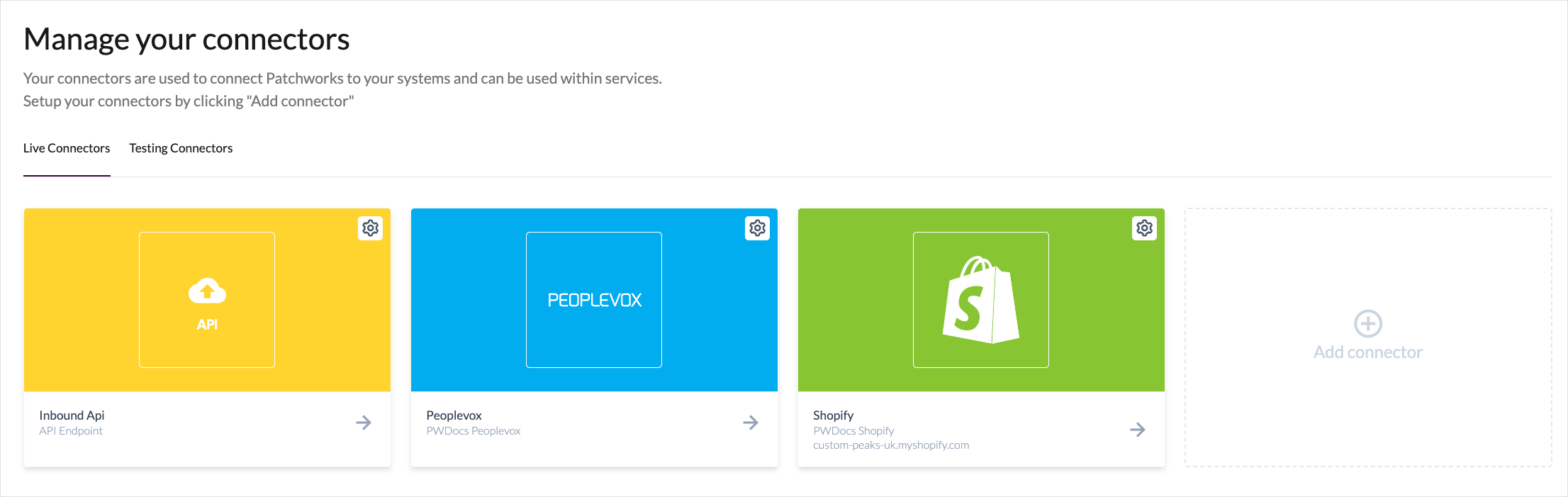
Step 2
By default, the live connectors tab is displayed and you'll see any existing connectors that you've defined for live system environments. If you need to remove a test connector, select the testing connectors tab:
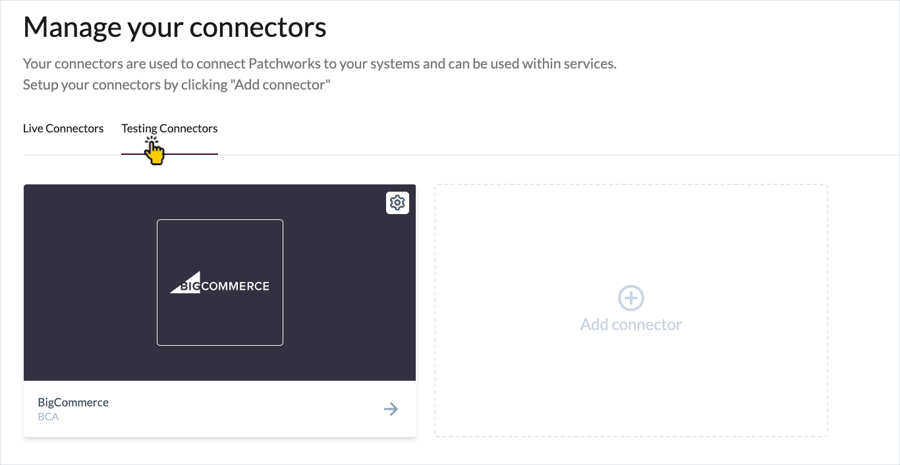
Step 3
Click the 'cog' icon associated with the connector you wish to remove:
![]()
...the settings page for the connector is displayed:
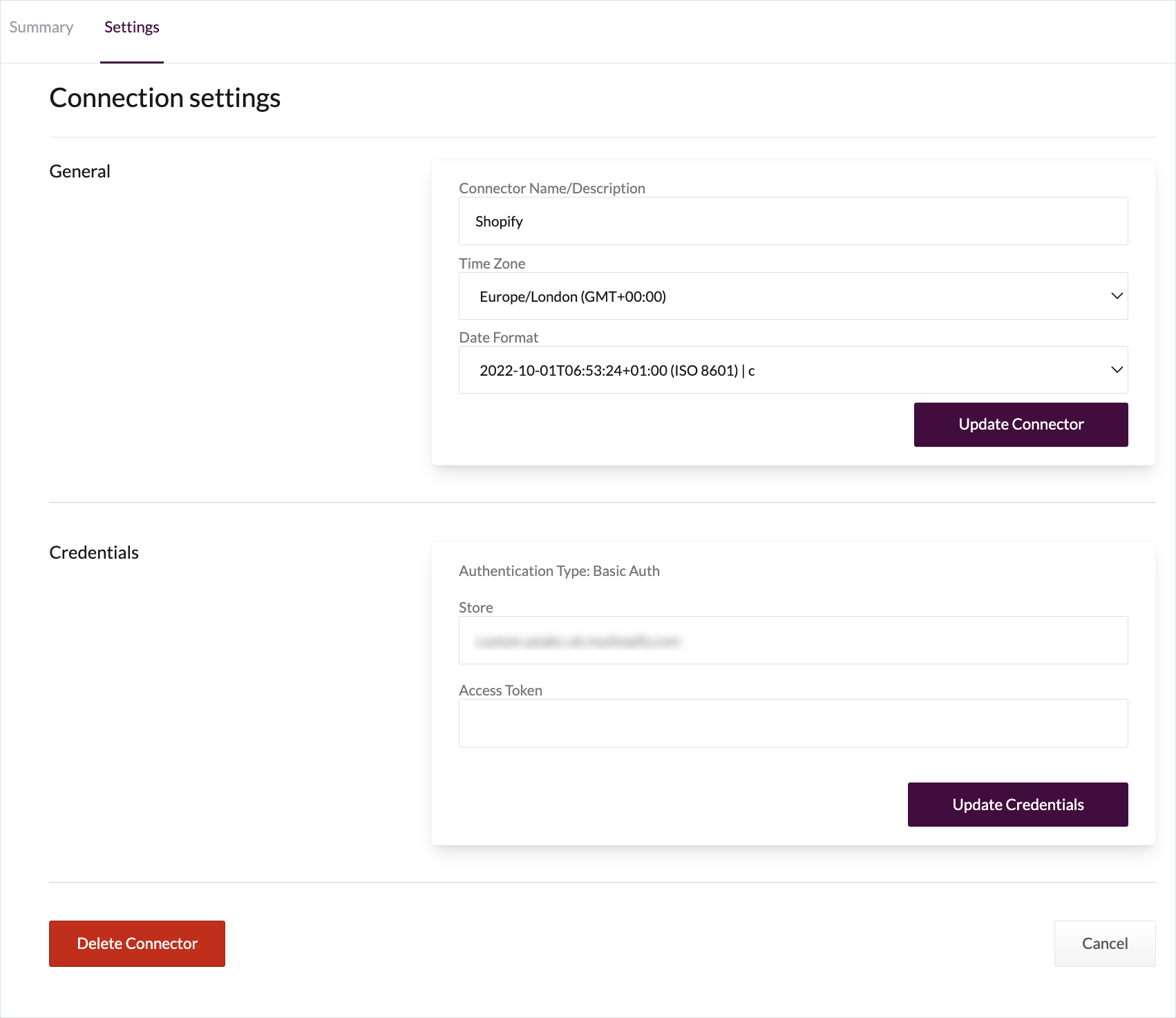
Step 4 Scroll to the end of the page and click the delete connector button:
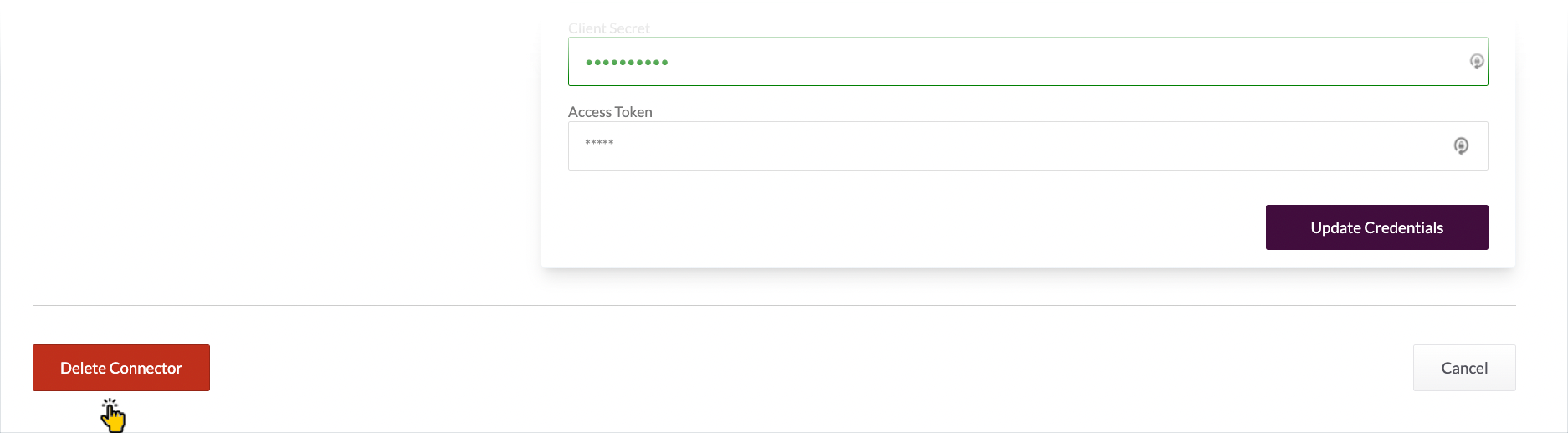
Step 5
When prompted, confirm that you wish to proceed: