Cloning an existing service
Introduction
If you need to add a service with similar attributes to one that already exists, you can clone an existing service and then edit the copy to make any required changes.
The steps
Step 1 Access the services list:
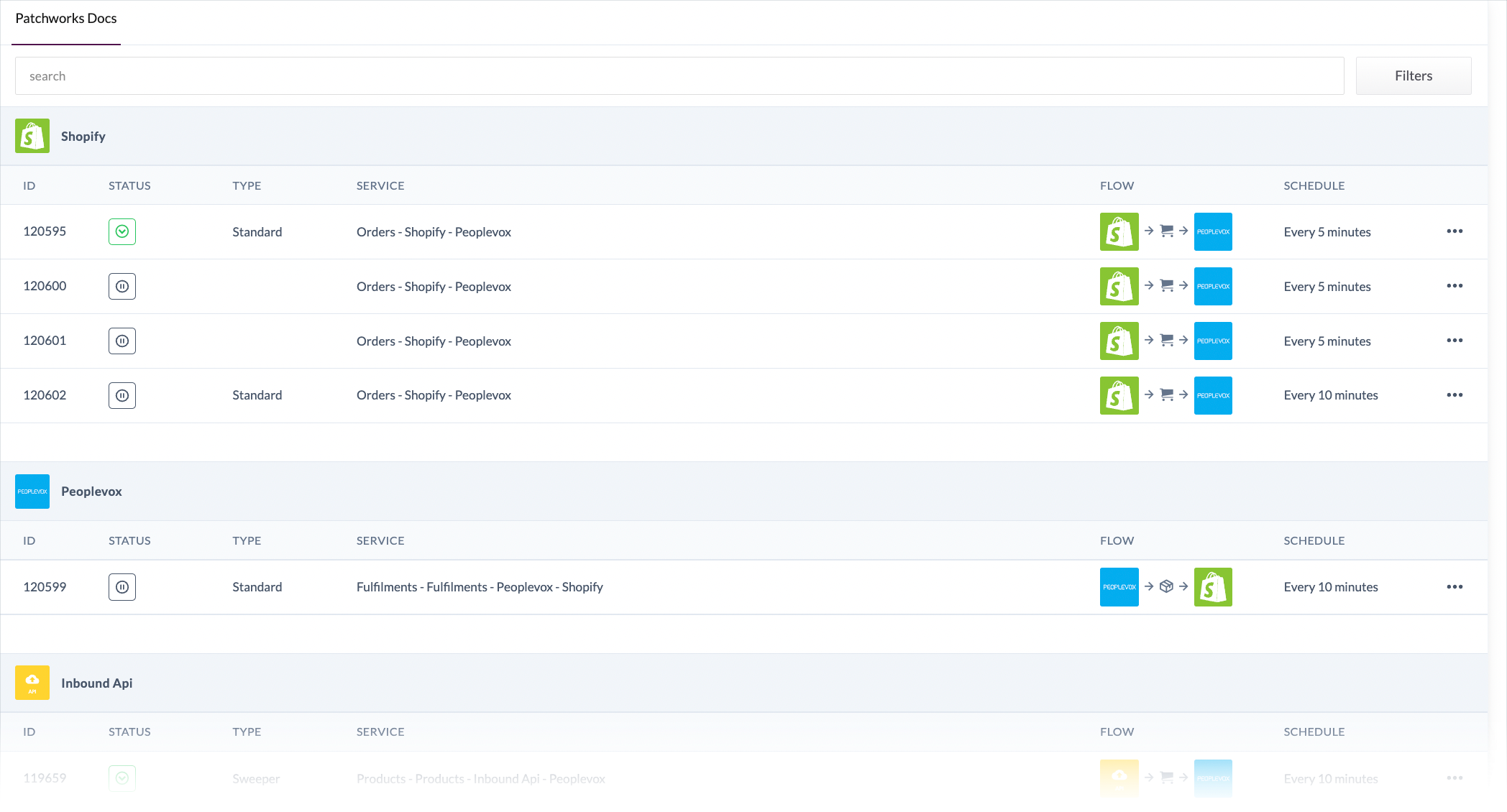
Please see accessing services if you're not sure how to get to this point.
Step 2
Click the ellipsis icon associated with the service to be cloned:
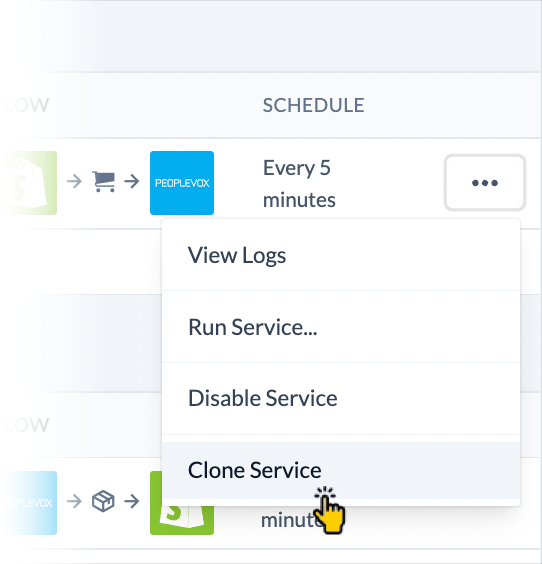
Step 3
When prompted, confirm that you wish to complete this operation:
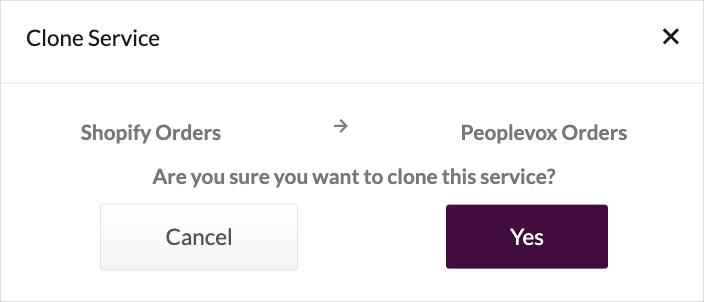
Step 4 A copy of the selected service is added to the services list - you can identify it easily because the type column is blank - for example:
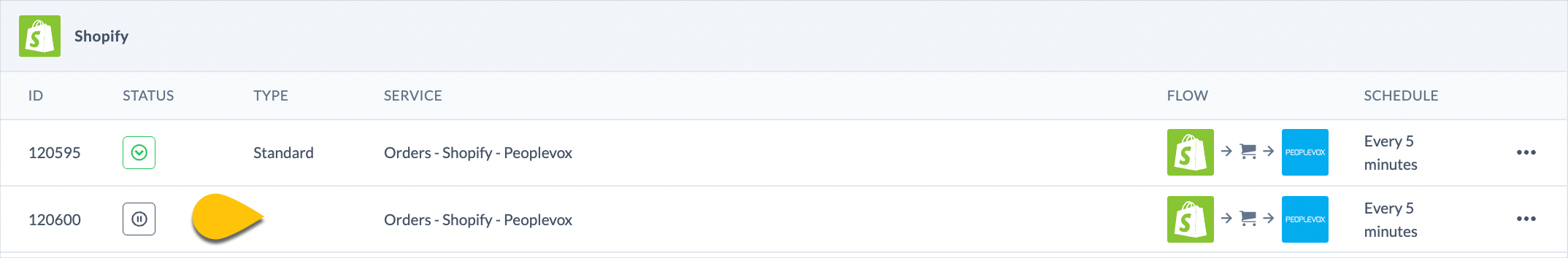
Step 5 Click this service to access details and update settings as needed.