Additional setup notes for Brightpearl (services)
Introduction
This page includes additional information and resources that may be useful when configuring Brightpearl in Patchworks:
Brightpearl documentation
The following links to Brightpearl's own documentation may be useful if you need to dig deeper into Brightpearl fields (for example, to configure advanced mappings):
Patchworks filters
When you are pulling data from Brightpearl, filters can be used to refine the data that is pulled. Available filter options vary, depending on which entity type is being synced (for example: orders, products, customers, etc.).
For general information about working with filters in Patchworks, please see our service filters page.
Time period filters
A common scenario for filters is to process records created/modified in the last x minutes/hours/days, or within a given timeframe. For Brightpearl, these filter fields are:
Created on
Updated on
In this scenario, we're dealing with events that have occurred in the past, so Patchworks filters are defined to work back from 'now'.
Example
Let's say that we only want to process all orders which were updated in the last 2 hours. In the Patchworks dashboard, our filters would look as follows:
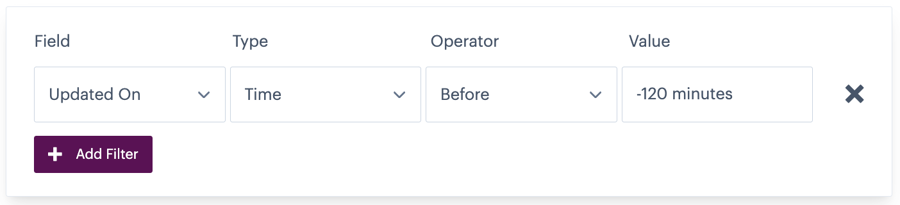
We can visualise this as below:
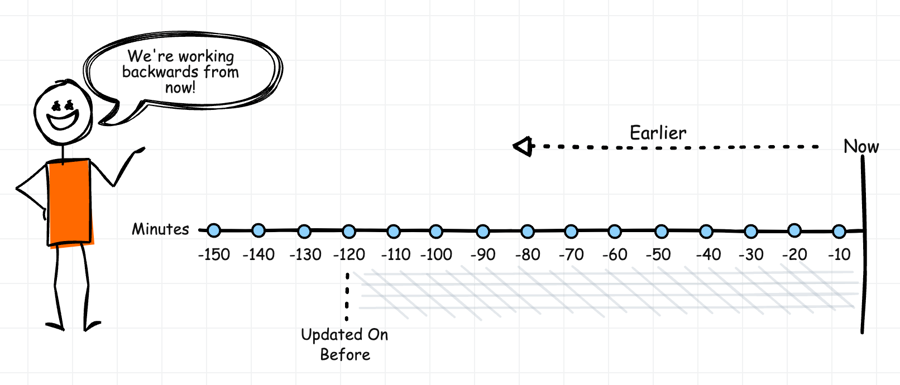
Currently, it's not possible to add the same filter field twice, therefore you cannot define a start and end timeframe.
Special options when pulling data from Brightpearl
When you choose to add Brightpearl as a source connector for a Patchworks service, you're prompted to provide details for a set of standard options which are common to all source connectors, irrespective of the system being used.
In addition, depending on the entity being synced, some systems have specific options that need to be defined.
There are no special options to define when pulling data from Brightpearl.