NetSuite concurrency (services)
Introduction
Every NetSuite implementation has a limit for the number of simultaneous calls that can be made to the NetSuite API at one time.
The number of concurrent requests allowed is determined by your NetSuite service tier and your number SuiteCloud licenses. You can view your limits (and set concurrency limits for individual integrations) by navigating to setup | integration | integration governance in Netsuite - for example:
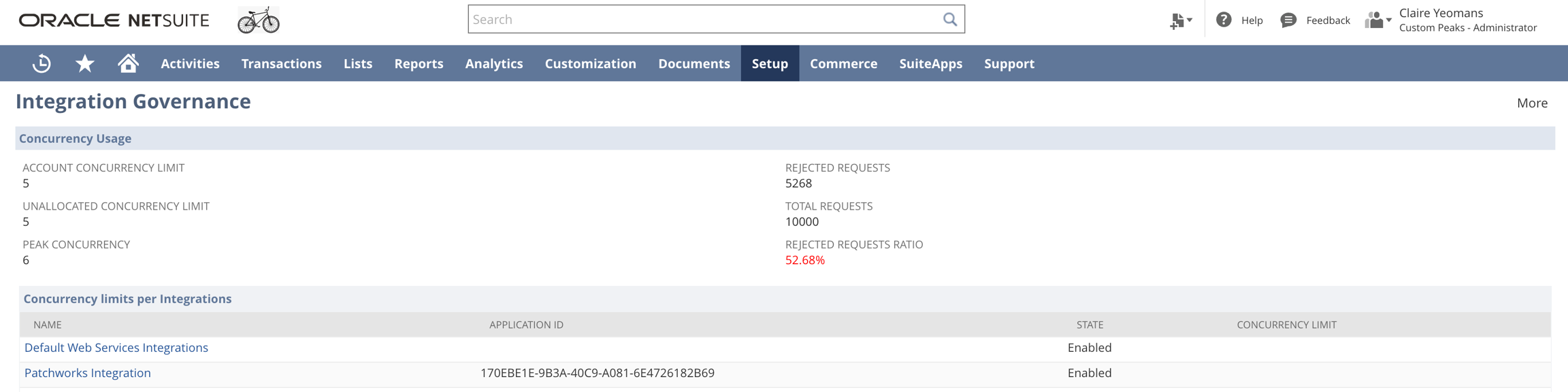
Enabling concurrency for Patchworks services
When adding a Patchworks service to sync sales orders into NetSuite SuiteTalk, options are available to utilise NetSuite's concurrency functionality to increase the throughput of data:
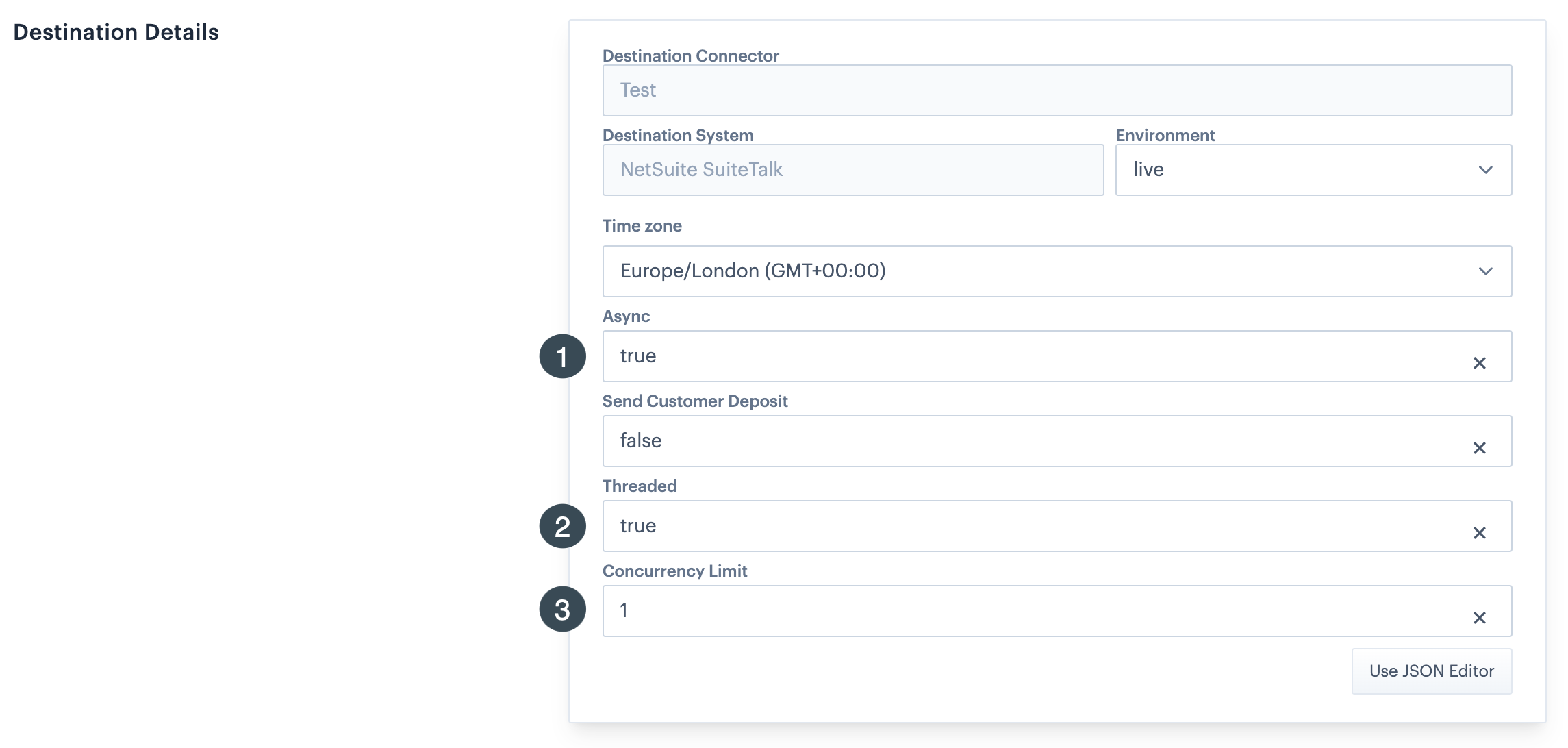
Currently, this feature is only available when synching sales orders into NetSuite.
These options are summarised below:
Async
Works best with the threaded option (but can be used independently) to utilise NetSuite's concurrent processing functionality for improved throughput speed.
Threaded
Works with the async option described above. If you set async to true, always set threaded to true as well.
Concurrency limit
Determines the number of records that can be processed at the same time.
This value must not exceed the concurrency limit allocated to your Patchworks integration in NetSuite. If no limit is defined for the Patchworks integration in NetSuite, this value must not exceed your NetSuite account concurrency limit. The value you specify here depends on the number of services you need to run with concurrent processing. If you have only one service, there's no harm in setting it to the maximum allowed. However, if you have multiple services using concurrent processing, you'll need to balance the limit between them.
Async & threaded settings summary
For best results, the async and threaded options work together. The table below shows the effect of setting these options in different ways:
On
On
Fastest processing. Patchworks makes multiple, concurrent requests to the NetSuite API, which are then processed by NetSuite concurrently.
On
Off
Faster than 'standard' processing. Records are sent to NetSuite and added to a queue for processing.
Off
On
No effect - defaults to 'standard' processing (see below).
Off
Off
Slowest processing. Each record is sent and completed before the next one is sent.