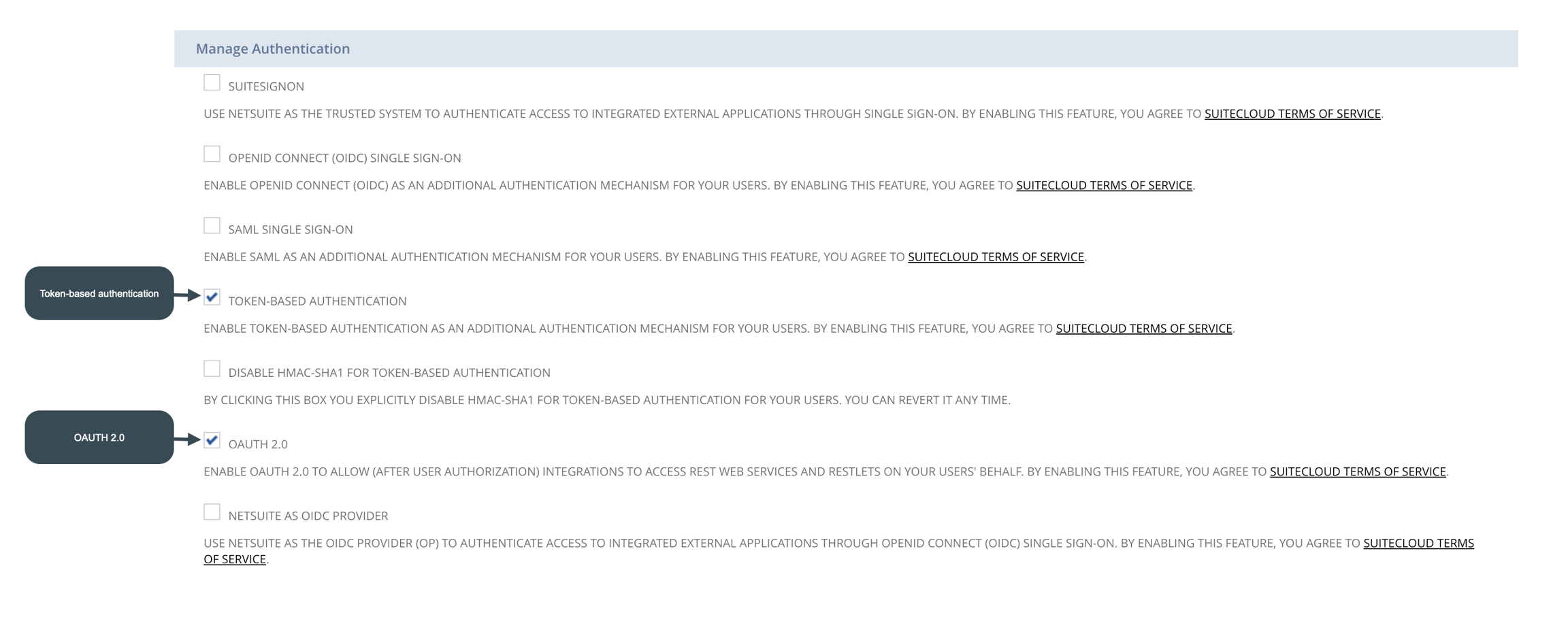Required NetSuite features (services)
Introduction
Accessing the enable features page in NetSuite
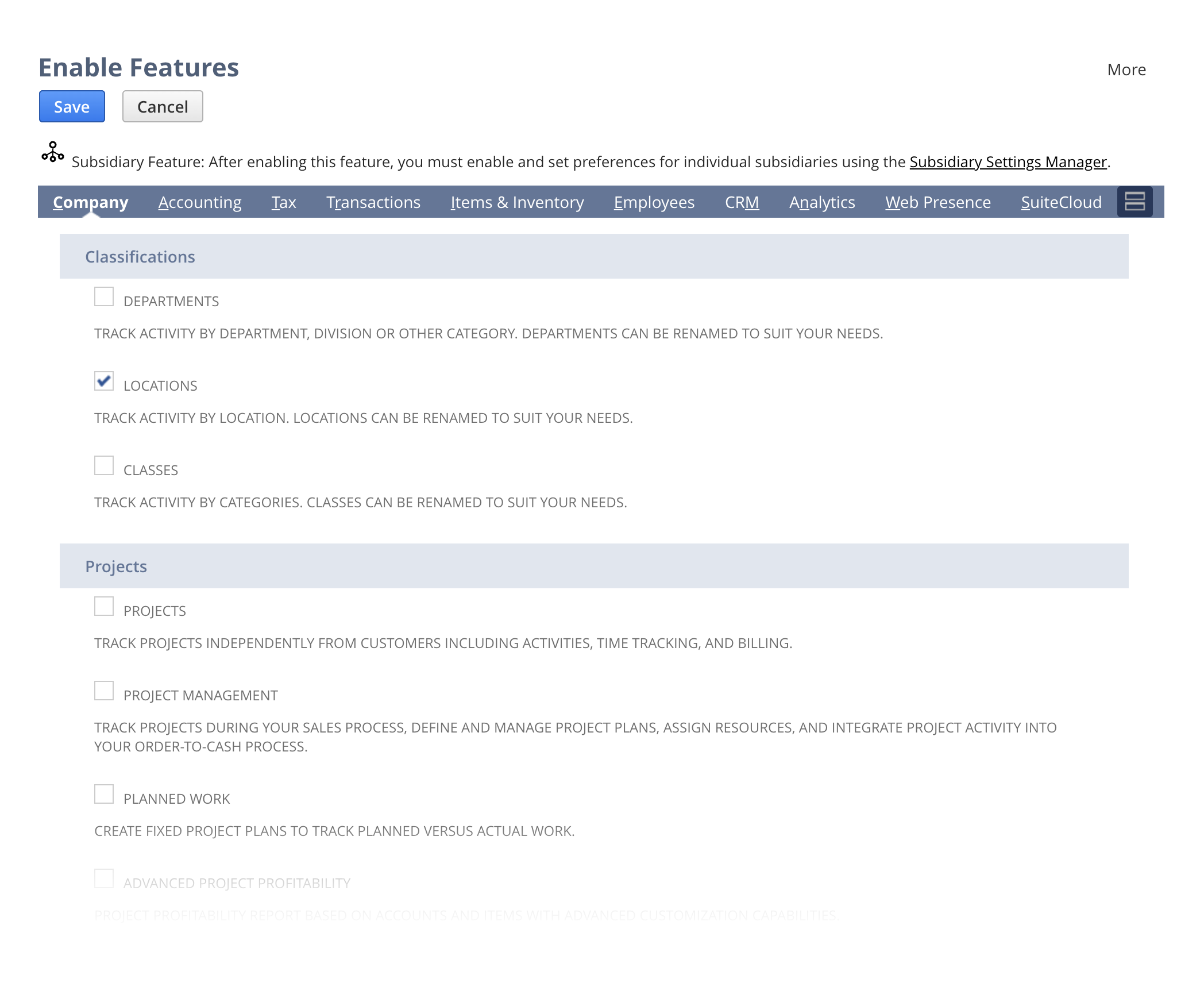
Required features for your Patchworks integration
SOAP web services
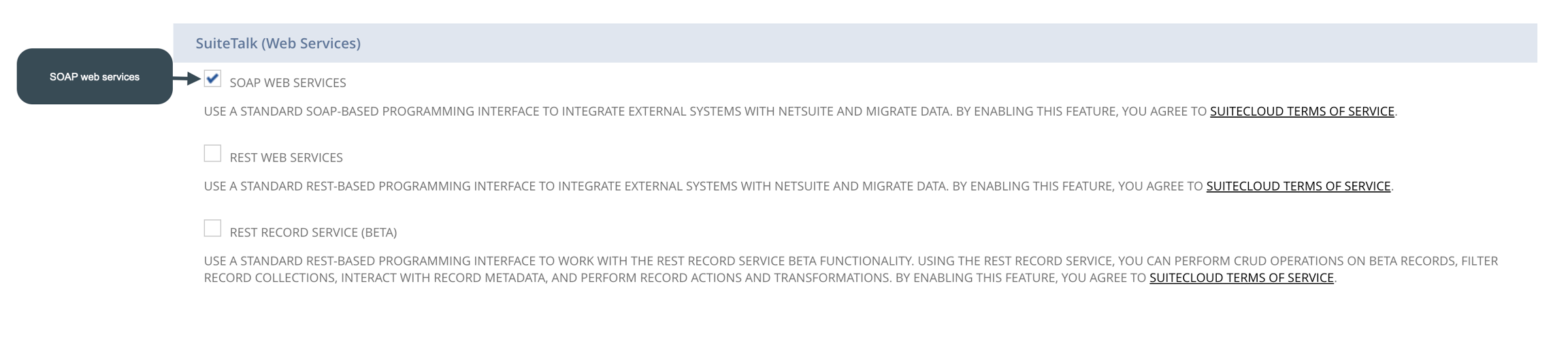
Token-based authentication & OAUTH 2.0