Add a default service
Introduction
This page is part 1 of the instruction set for adding a Patchworks service:
The steps
Follow the steps below to add a default service.
Step 1 Select services from the left-hand navigation menu:
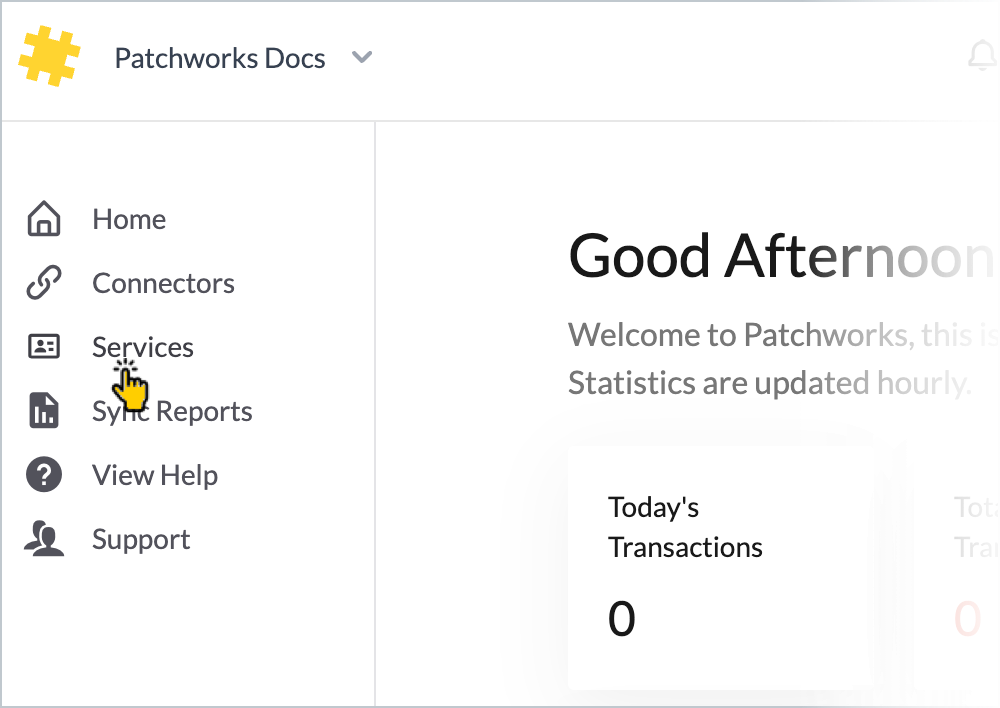
Step 2 Click the add new service button:
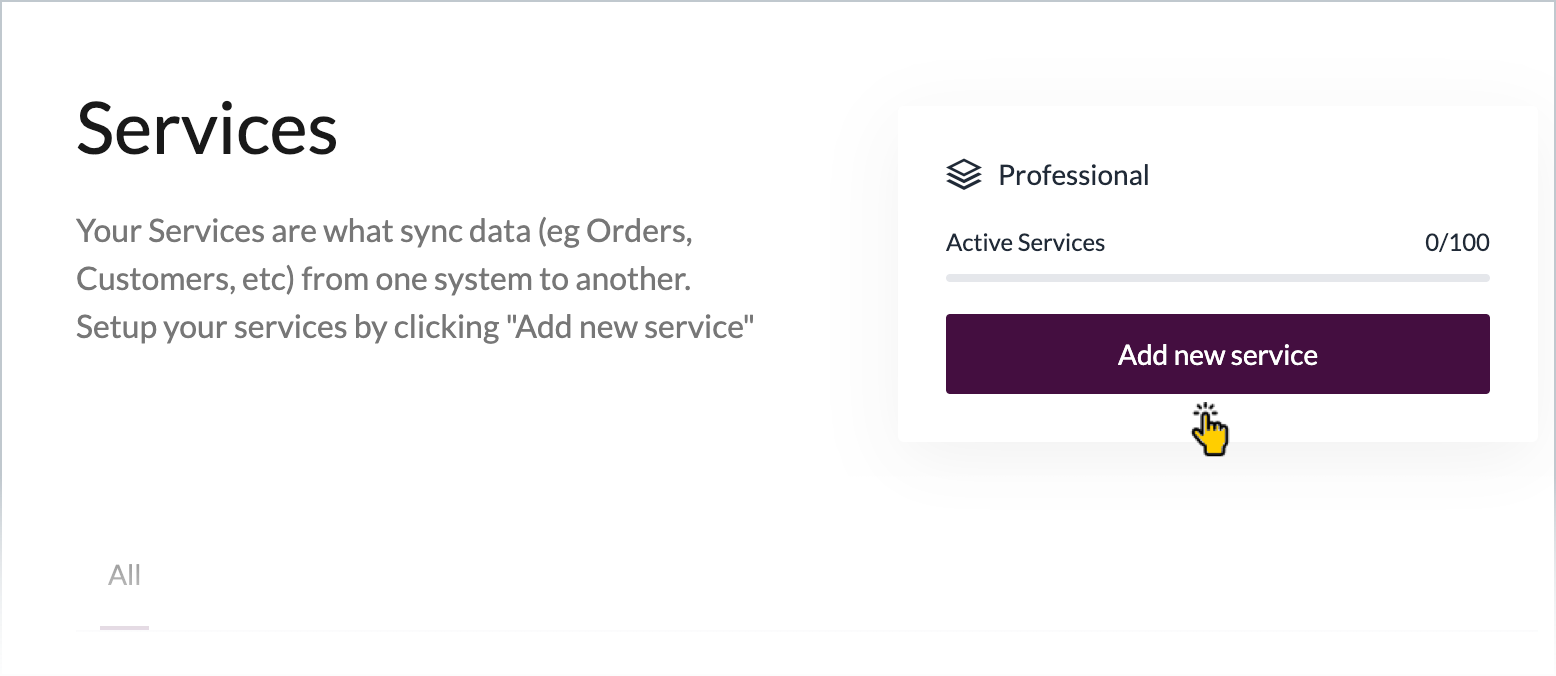
This option is also available from the bottom of any connector setup page, so if you’ve just finished adding a connector, you can go straight to service setup from there:
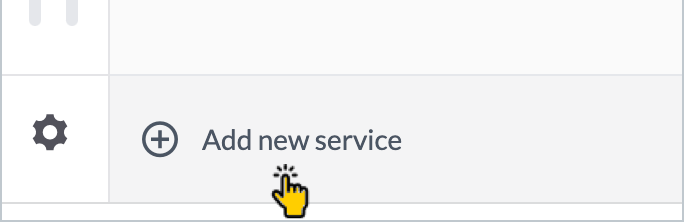
When you add a new service from a connector, this connector becomes the source automatically.
Step 3 When prompted to choose a source connector (all configured connectors for your implementation are listed), select the connector that you wish to use as your data source:
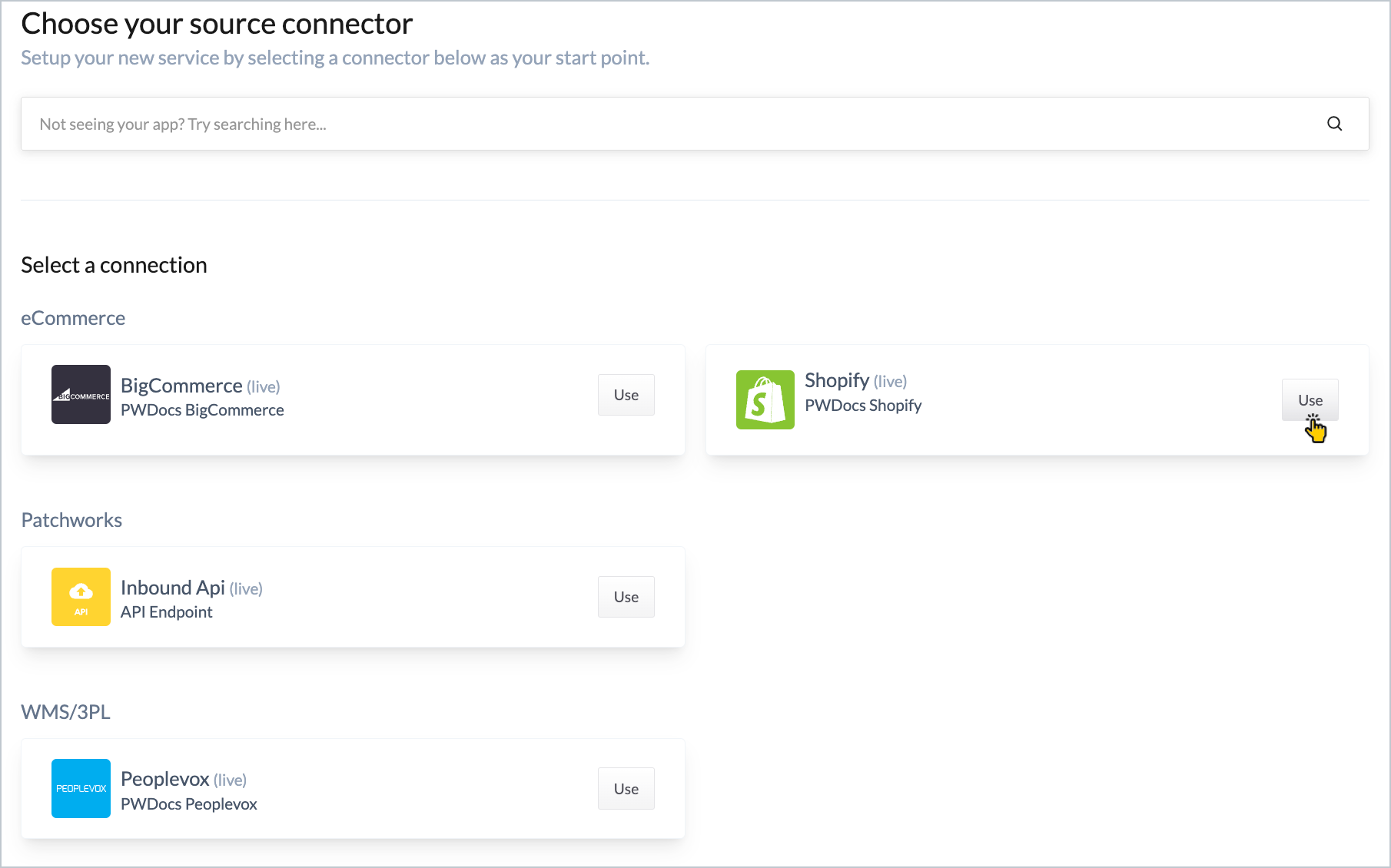
Step 4 When prompted to choose a destination connector, select the connector that you want to receive incoming data from the chosen source:
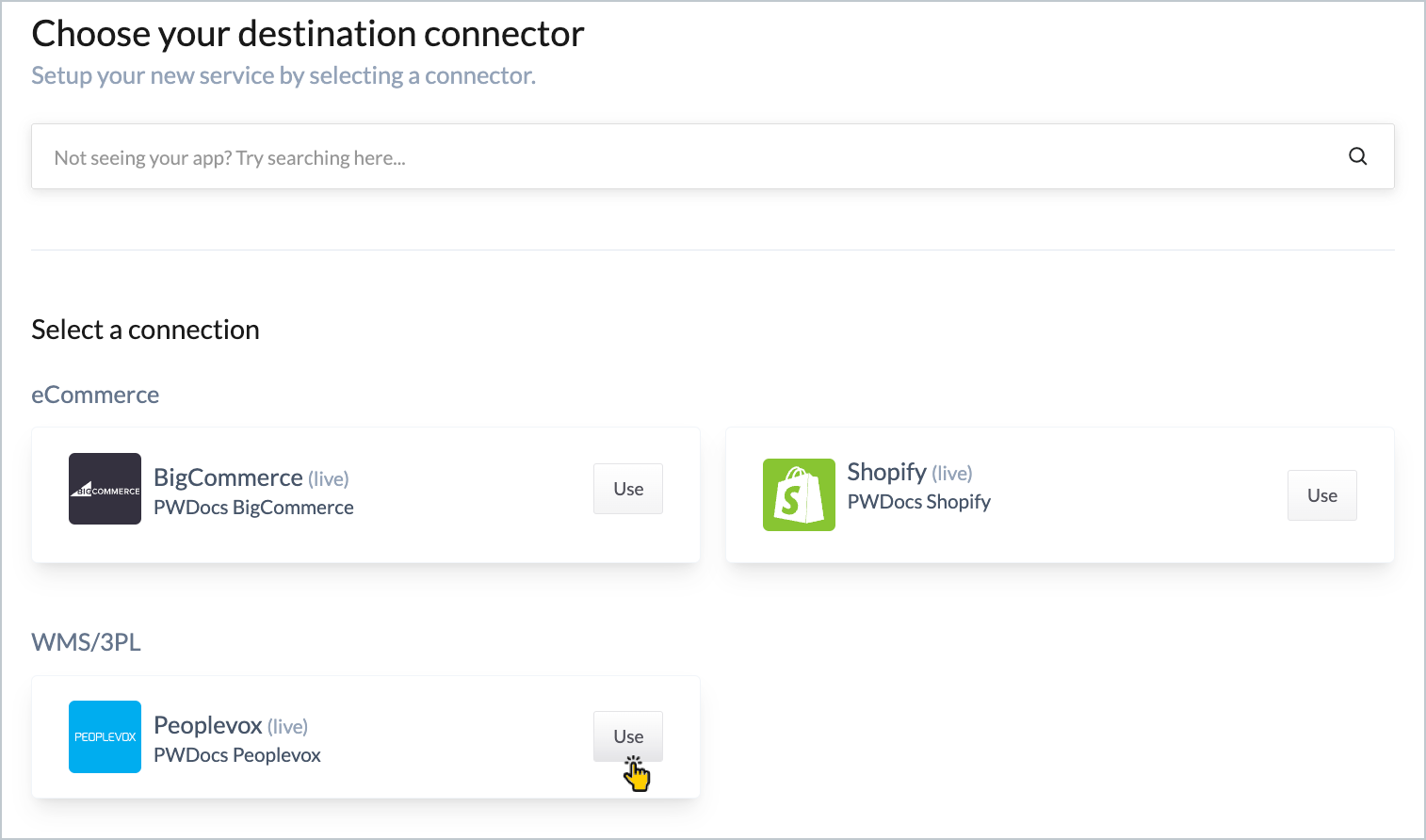
All configured connectors, excluding the one already selected for the source, are available for selection.
Step 5 The configure service settings page is displayed - please see configure service settings for guidance.
Last updated