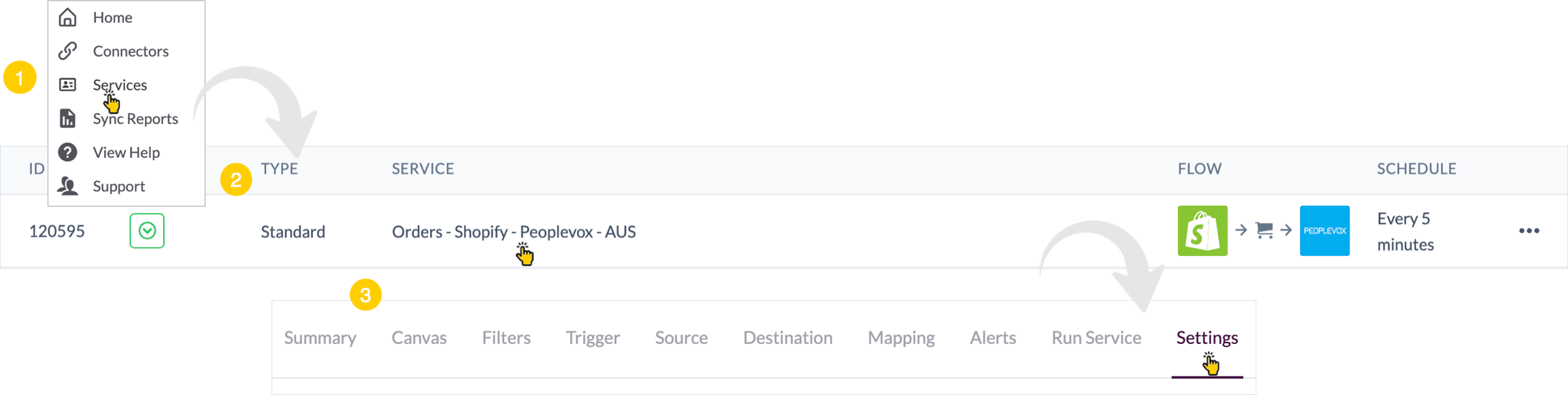Activate the service
Introduction
This page is part 6 of the instruction set for adding a Patchworks service:
Prerequisites
The steps detailed on this page assume that you are following the 'new service' flow and have just saved field mappings, so the service settings page is displayed:
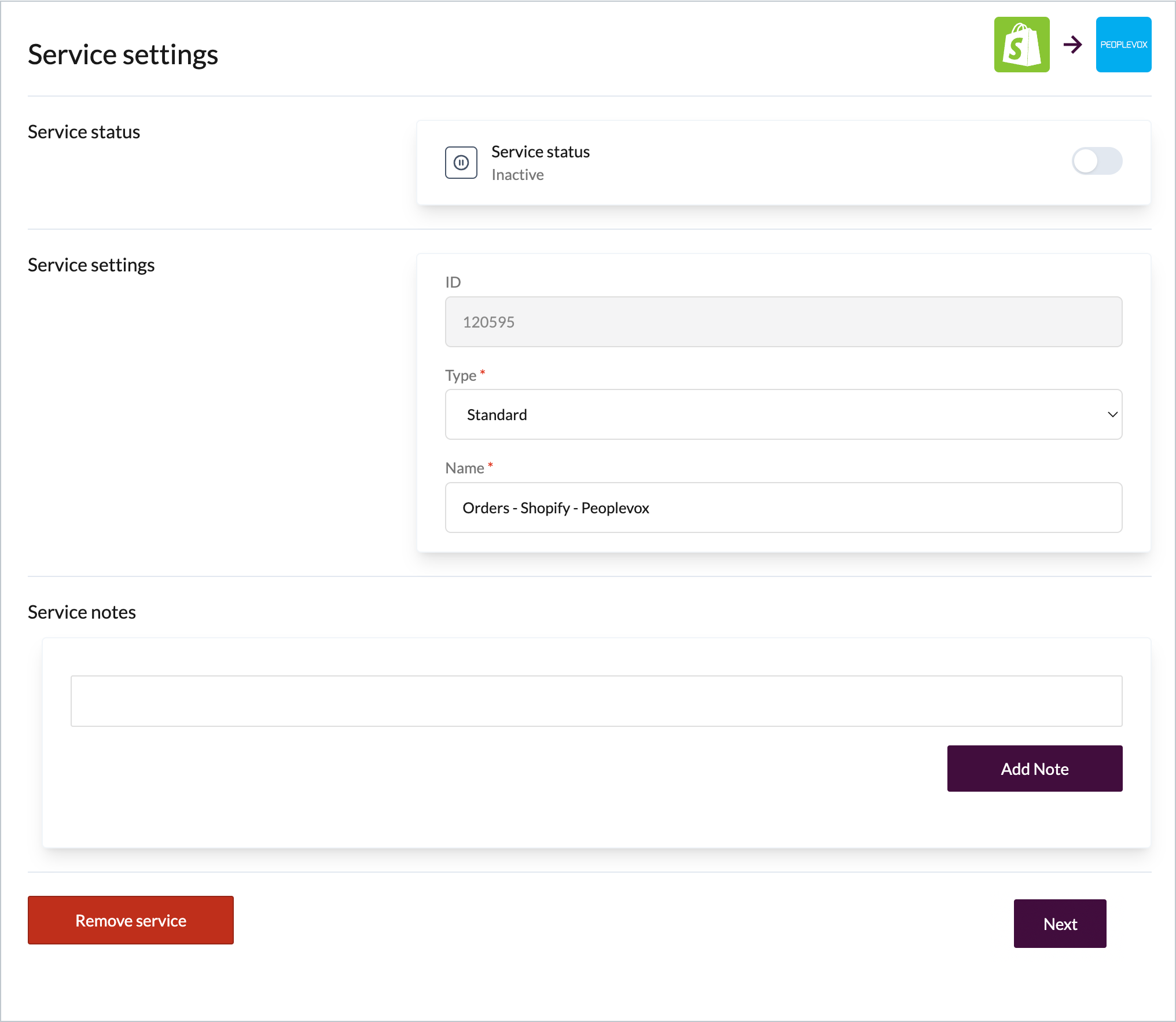
I've exited from the 'new service' flow - how do I get to this page now?
If you have exited the 'new service' flow and need to get back to this point, you can access all service configuration options via the canvas tab:
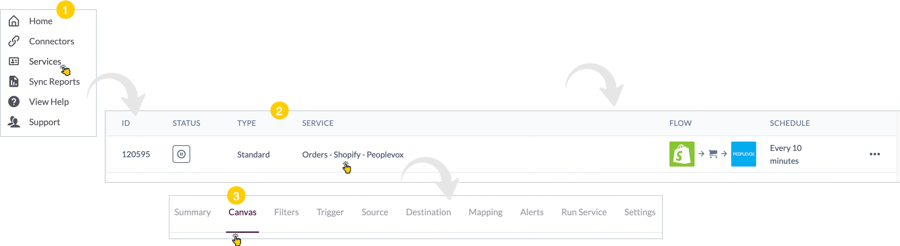
The steps
Follow the steps below to activate the configured service:
Step 1 Toggle the service status to active, so it starts running according to the defined schedule:
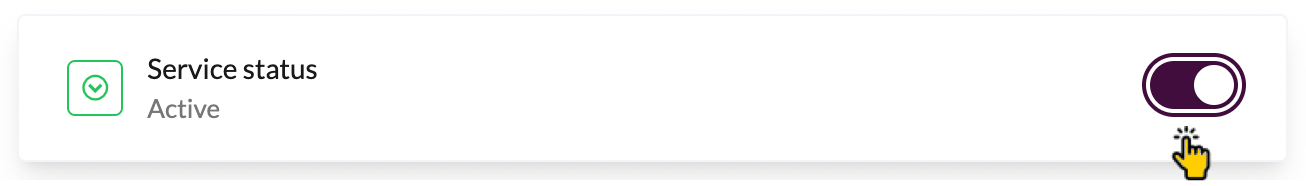
Step 2 Click the next button.
Step 3 Service configuration is complete and will run according to the defined schedule. If required, options are also available to run a service manually (i.e. outside of any defined schedule).
Alternatively, you may prefer not to activate the service until later. In this case, follow the steps below. In this case, leave the service status set to inactive - you
Step 1 Leave the service status set to inactive.
Step 2 Click the next button.
Step 3 The service configuration is complete.
Step 4 When you’re ready, you can re-access this option and activate the service: