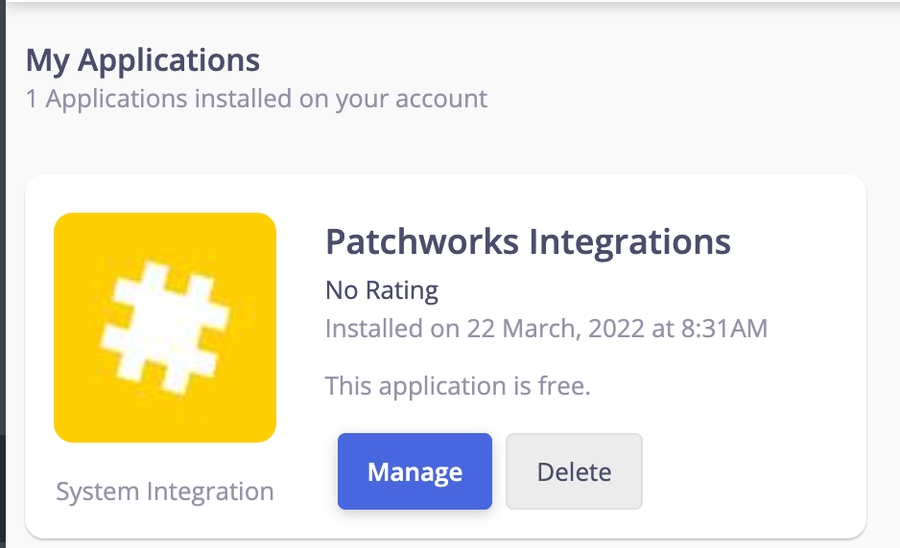Finding service connector credentials for Linnworks
Required credentials
To add a Patchworks connector for Linnworks, the following details are required for authentication:
Generated using the Linnworks Authorize Application.
Obtaining credentials
The credentials listed above are needed so that Patchworks can access the required data in Linnworks. To obtain these details, follow the steps below.
Token
Step 1 In your browser, launch the Linnworks Authorize Application using the URL below:
Step 2 The app launches and you'll see that Patchworks Integrations is requesting access to your Linnworks account:
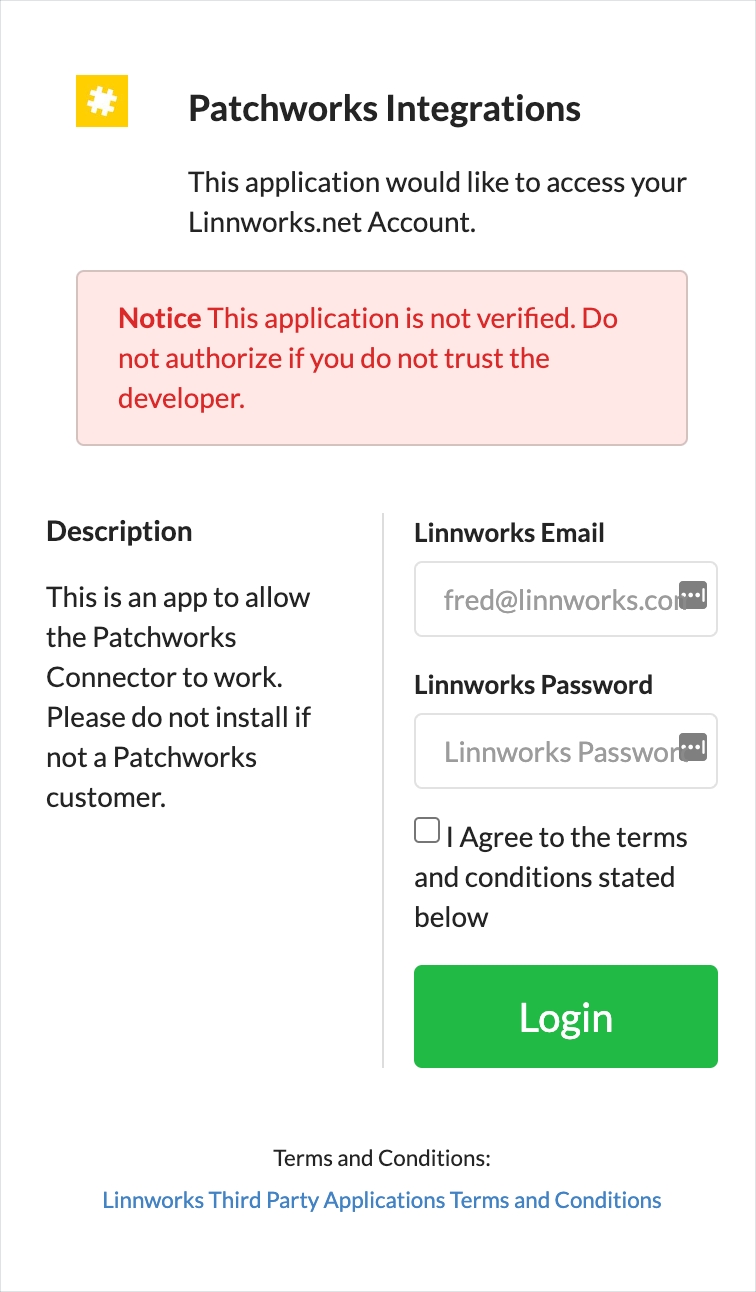
Step 3 Enter your Linnworks credentials, read the terms and conditions and - if you're happy to proceed, click the login button. The Patchworks app is installed on your Linnworks site and a token is displayed - for example:
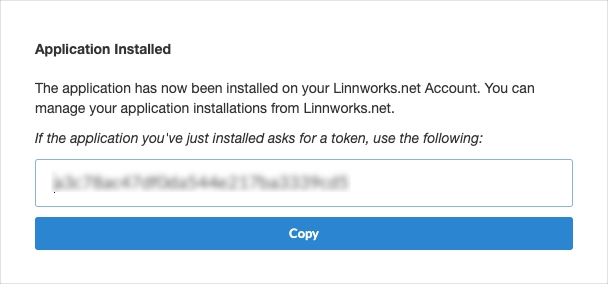
Step 4 Add this information to your password manager - you will need it when adding this system to a connector in your Patchworks dashboard.