Required credentials
To add a Patchworks connector for Plytix, the following details are required for authentication:
Obtaining credentials
The credentials listed above are needed so that Patchworks can access the required data in Plytix. To obtain API credentials, follow the steps below.
API Key & API Secret
Step 1
In your browser, open the URL that you use to access the Plytix dashboard and log in.
Step 2
Click on your username, displayed in the top right-hand corner:
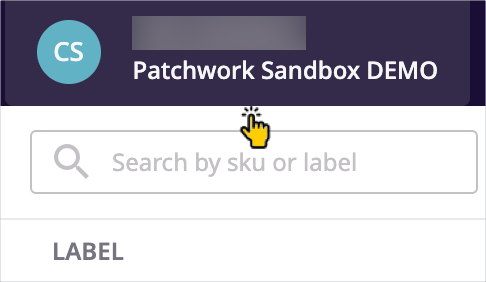
Step 3
From your profile & account panel, click the account icon:
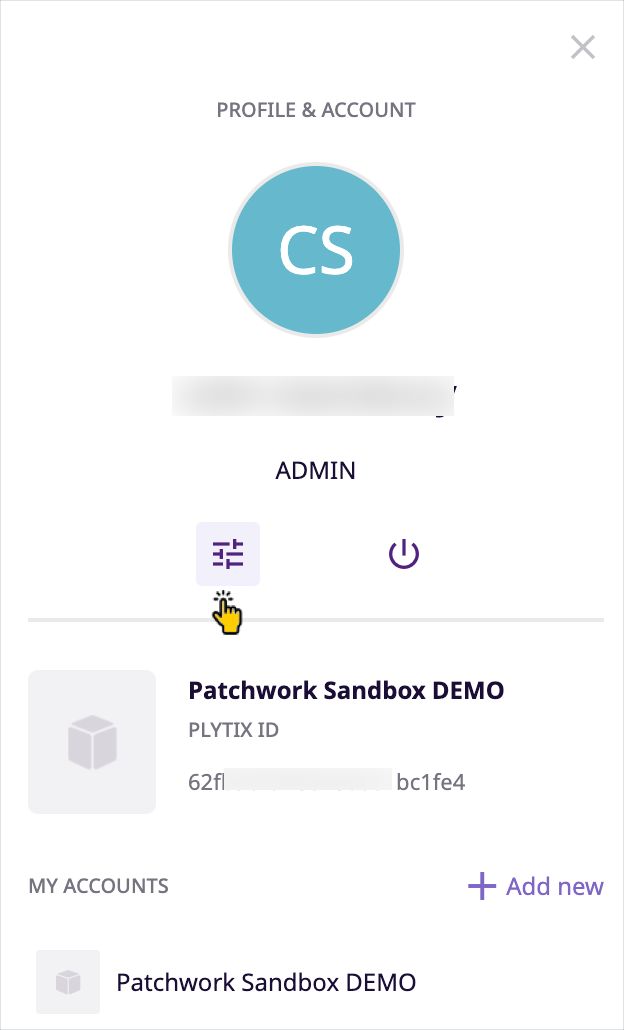
Step 4
From the account page, click the API tab:
Step 5
Click the create API key button:
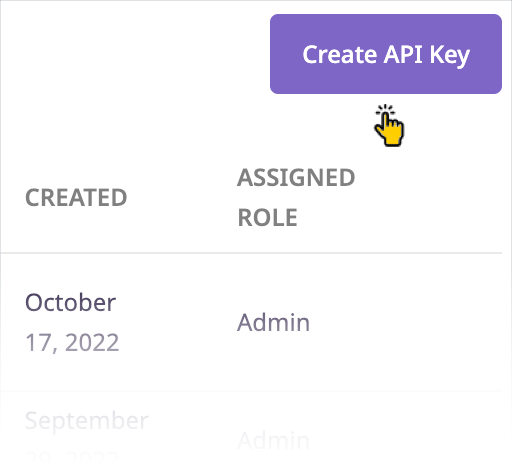
...the create API key page is displayed:
Step 6
Enter a name for this key - we suggest:
Step 7
Click in the assigned role field and select admin from the dropdown list.
Step 8
Click the create API key button:
Step 9
The new API key is displayed - here you can click the 'eye' icon to access the API password:
Add these details to your password manager, ready for your Patchworks setup.