Finding service connector credentials for Sitoo
Authentication Type: Basic Auth
Required credentials
To add a Patchworks connector for Sitoo, the following details are required for authentication:
The default is api.mysitoo.com but this may vary per instance.
Obtained from the Base URL section of the generated API login page.
Obtained from the Base URL section of the generated API login page.
Obtained from the Base URL section of the generated API login page.
Obtained from the Base URL section of the generated API login page, or from the API ID.
Obtained from the Base URL section of the generated API login page.
Obtaining credentials
To obtain the required details, log into the Sitoo back office console and navigate to settings > REST API:
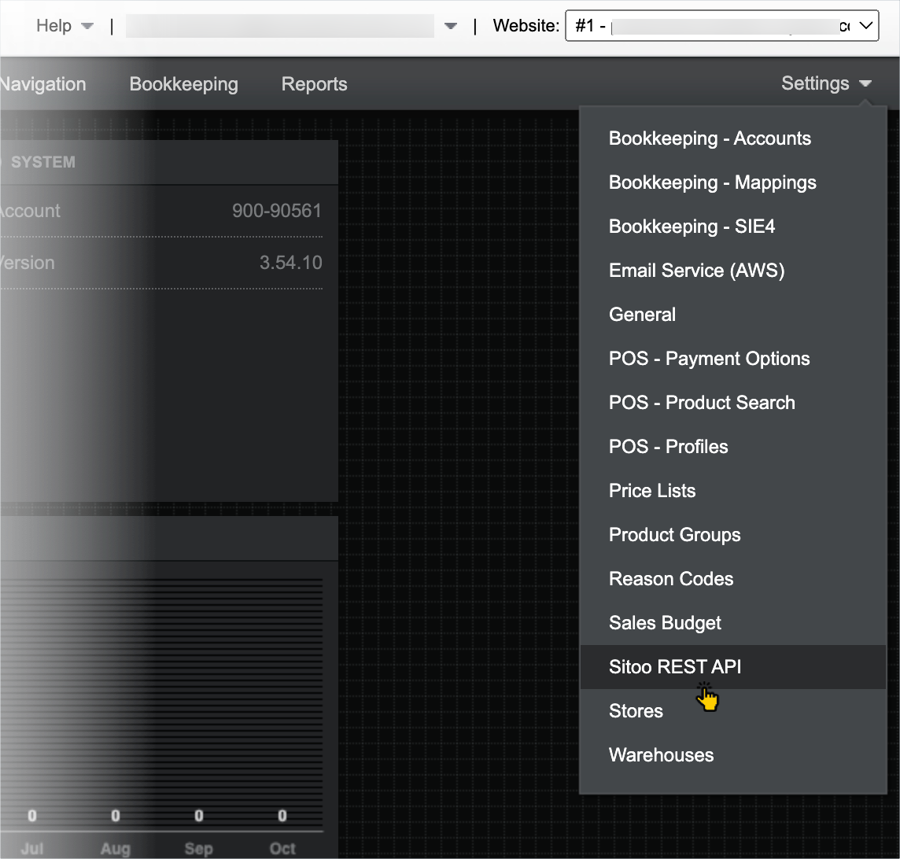
From here, you can obtain the required credentials.
API URL
The API URL for your Sitoo instance is displayed within the Base URL section of the generated API login page, together with the API ID and API Password:
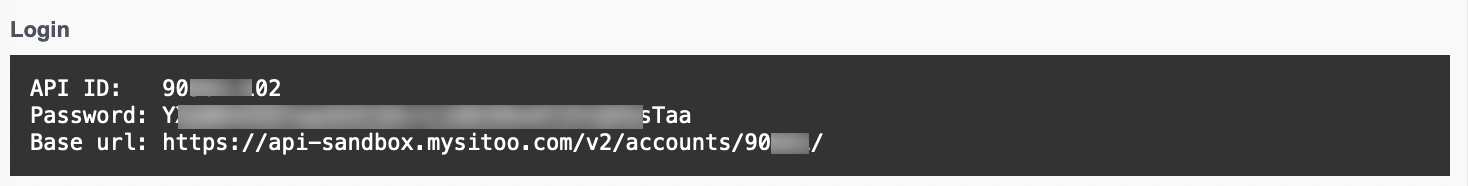
The API URL must end with mysitoo.com - anything after that should be removed:
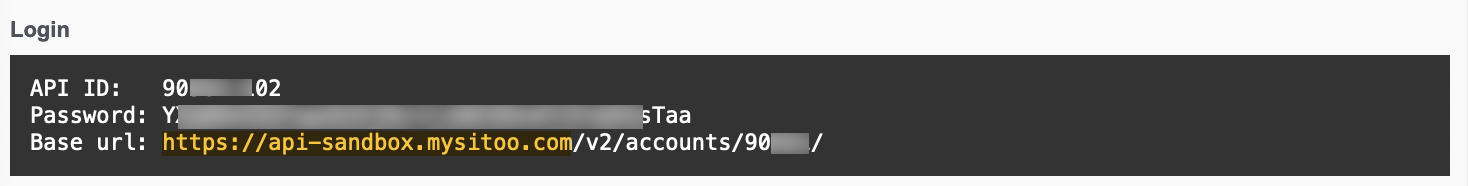
In our example, the API URL is:
API ID
The API ID for your Sitoo instance is displayed within the generated API login page, together with the API URL and API Password.
API Password
The API Password for your Sitoo instance is displayed within the generated API login page, together with the API ID and API URL.
Version
The API version is displayed within the Base URL - it's the first section immediately after '.com' - for example:
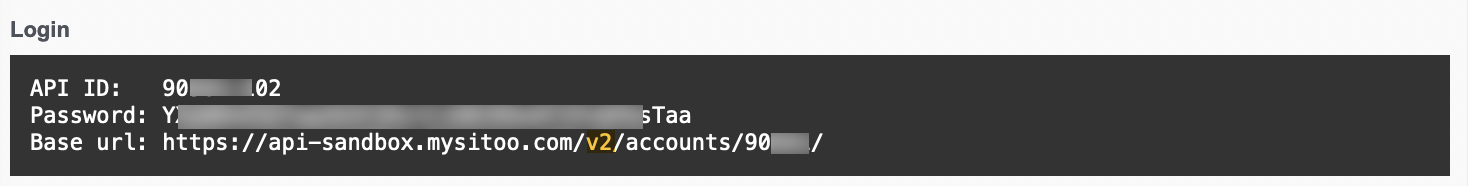
In our example, the version is v2.
Account ID
The Account ID is displayed as the last section of the Base URL - for example:
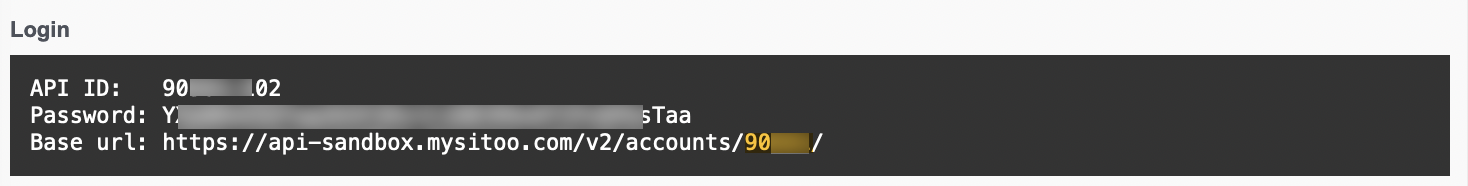
It's also the first section of the API ID.
Site ID
The Site ID should be the default of 1. However, the site ID can be changed to any respective site's ID.