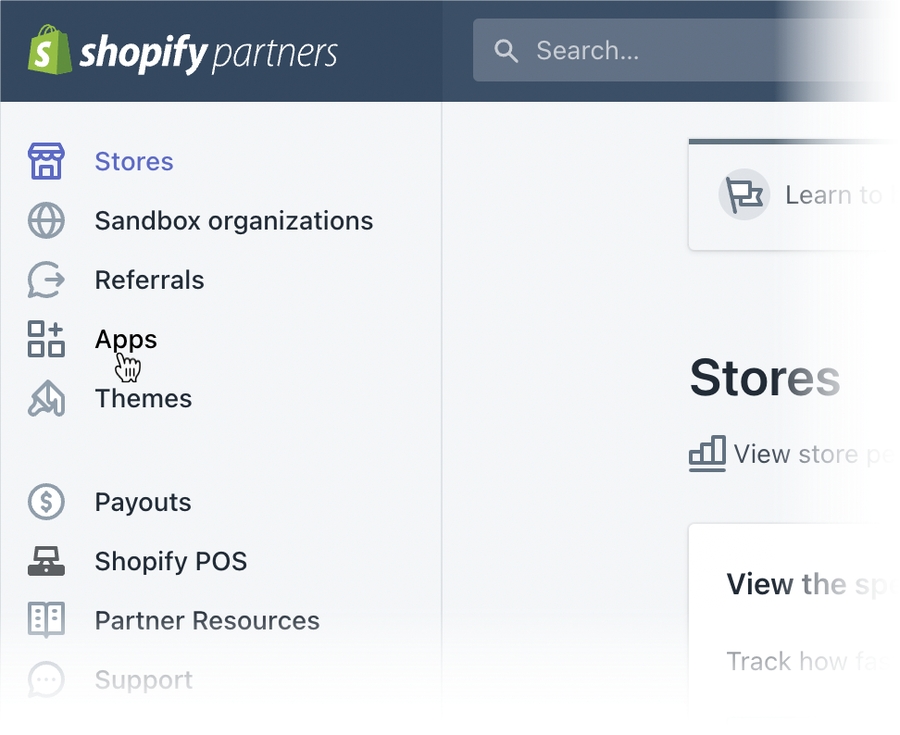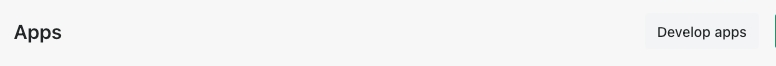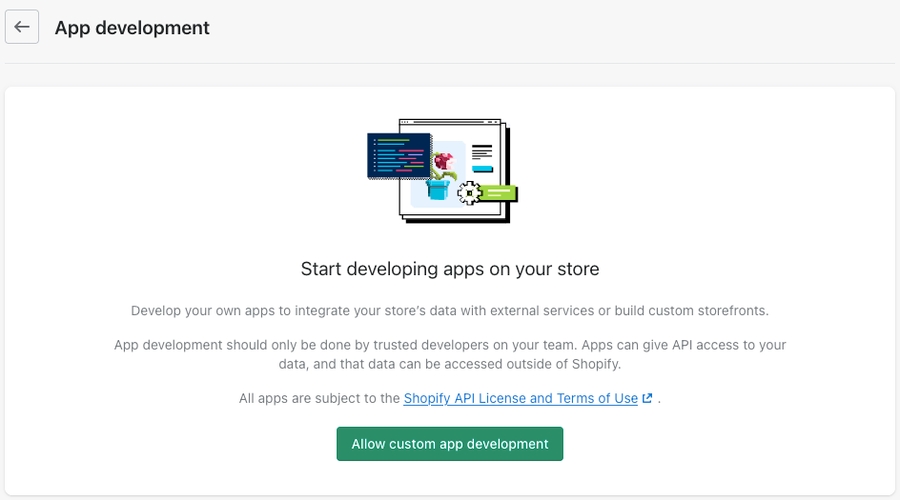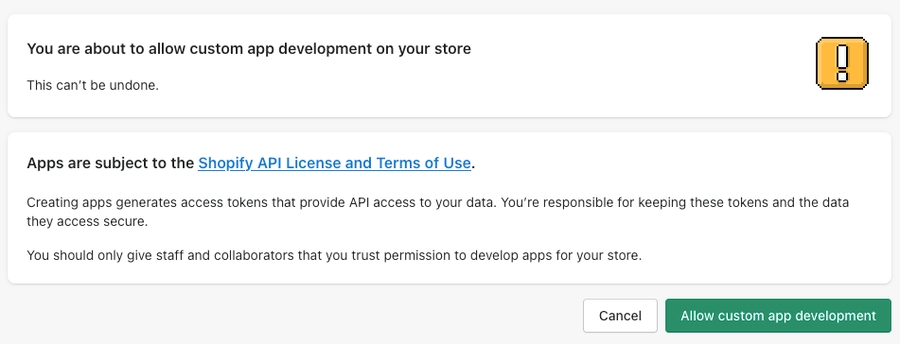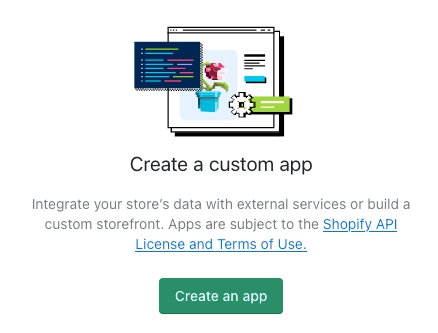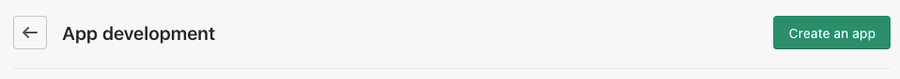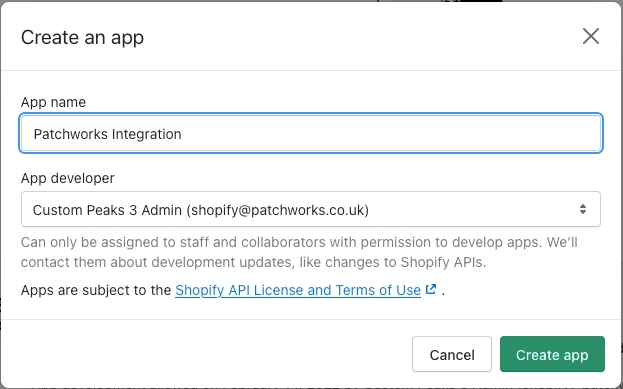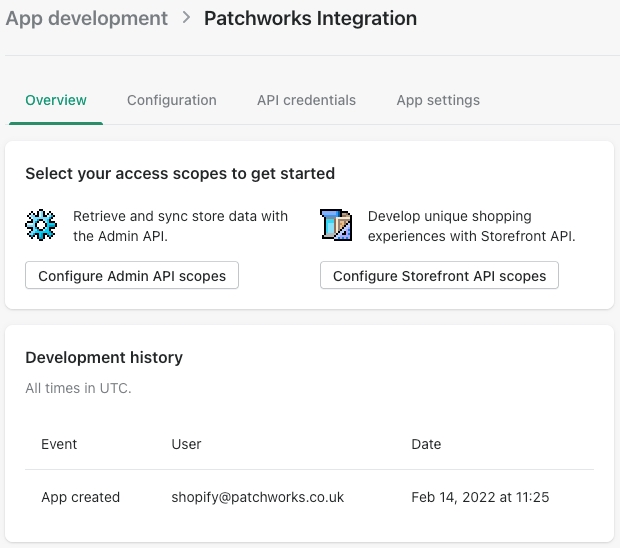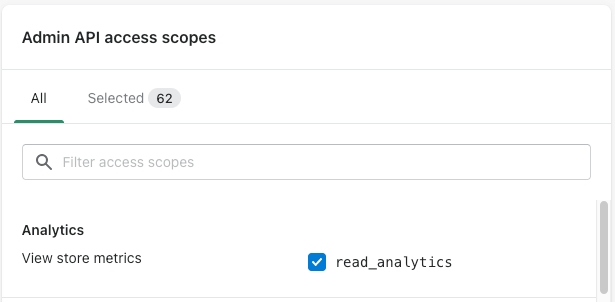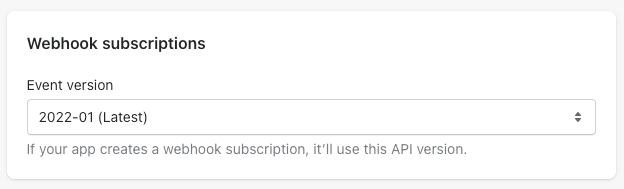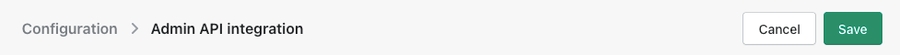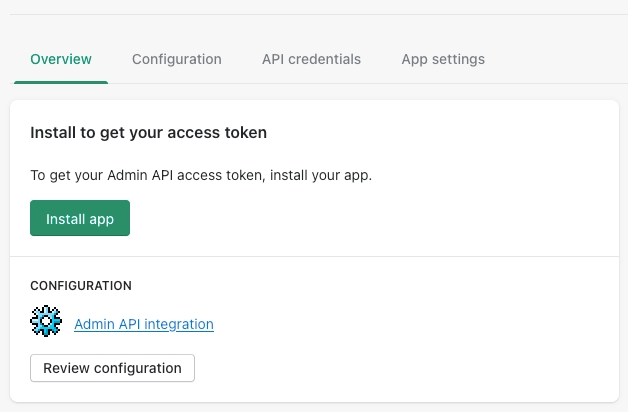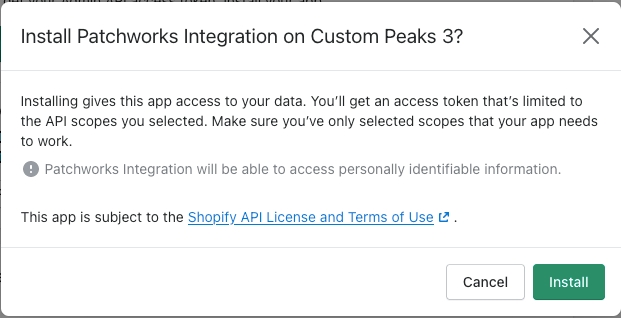Finding service connector credentials for Shopify (token auth)
Required credentials
To add a Patchworks connector for Shopify, the following details are required for token auth authentication:
This is the URL that you use to log in, but can also be confirmed as part of the process for obtaining a new access token. TIP: ensure the "http://" prefix of the URL and the "/" suffix are not included in the store URL as Shopify will reject them.
Obtained by adding a new app for your Shopify store.
Obtaining credentials
The steps detailed below show how to obtain the required credentials for token auth:`
Stage 1: create a new app for your store
Step 1 Log into the Shopify admin portal for your store.
Step 2 Select apps from the left-hand navigation menu:
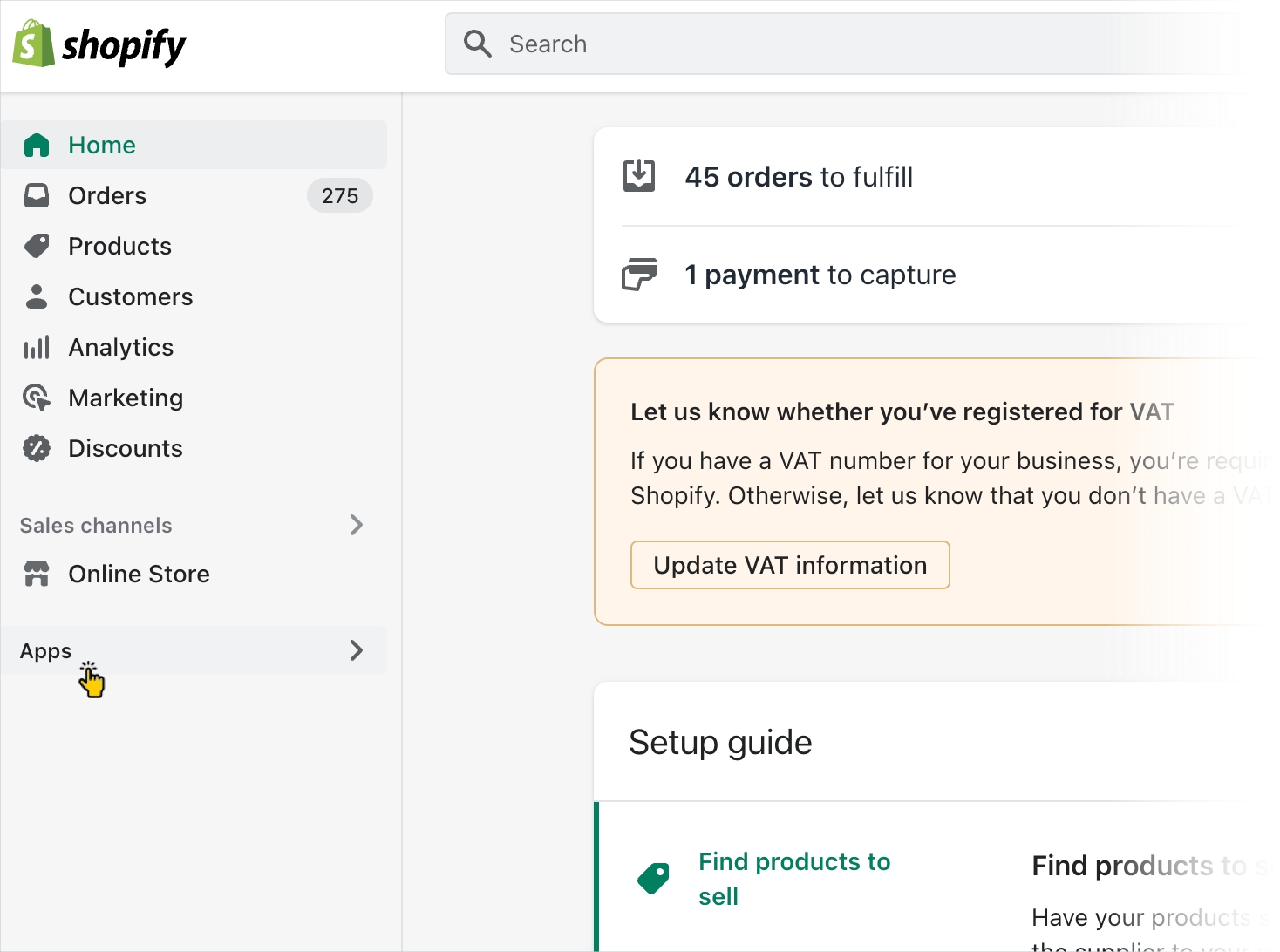
Step 3 Select App and sales channel settings:
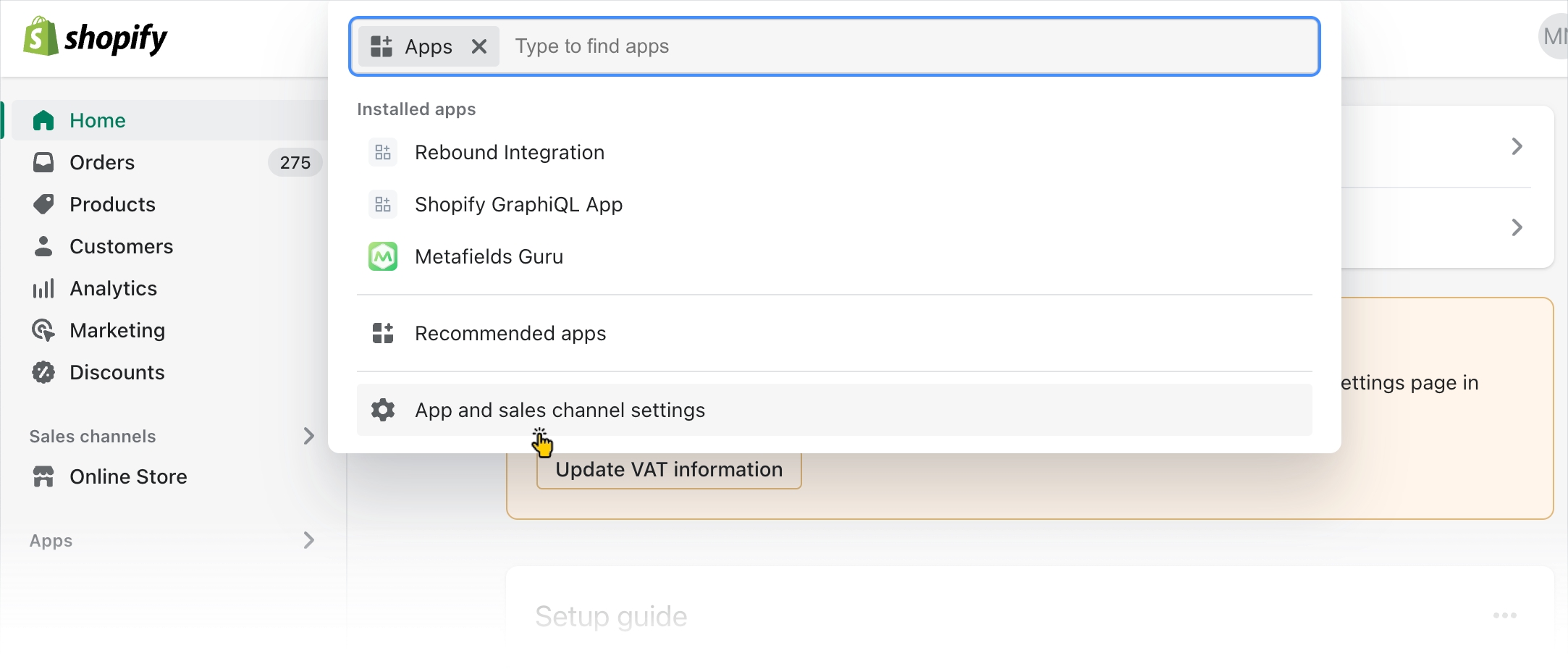
Step 4 Check the URL at the top of the left-hand navigation panel and add it to your password manager, ready for your Patchworks setup:
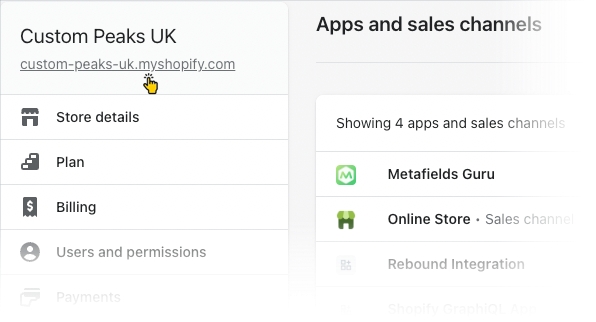
Step 5 Click the develop apps for your store button:
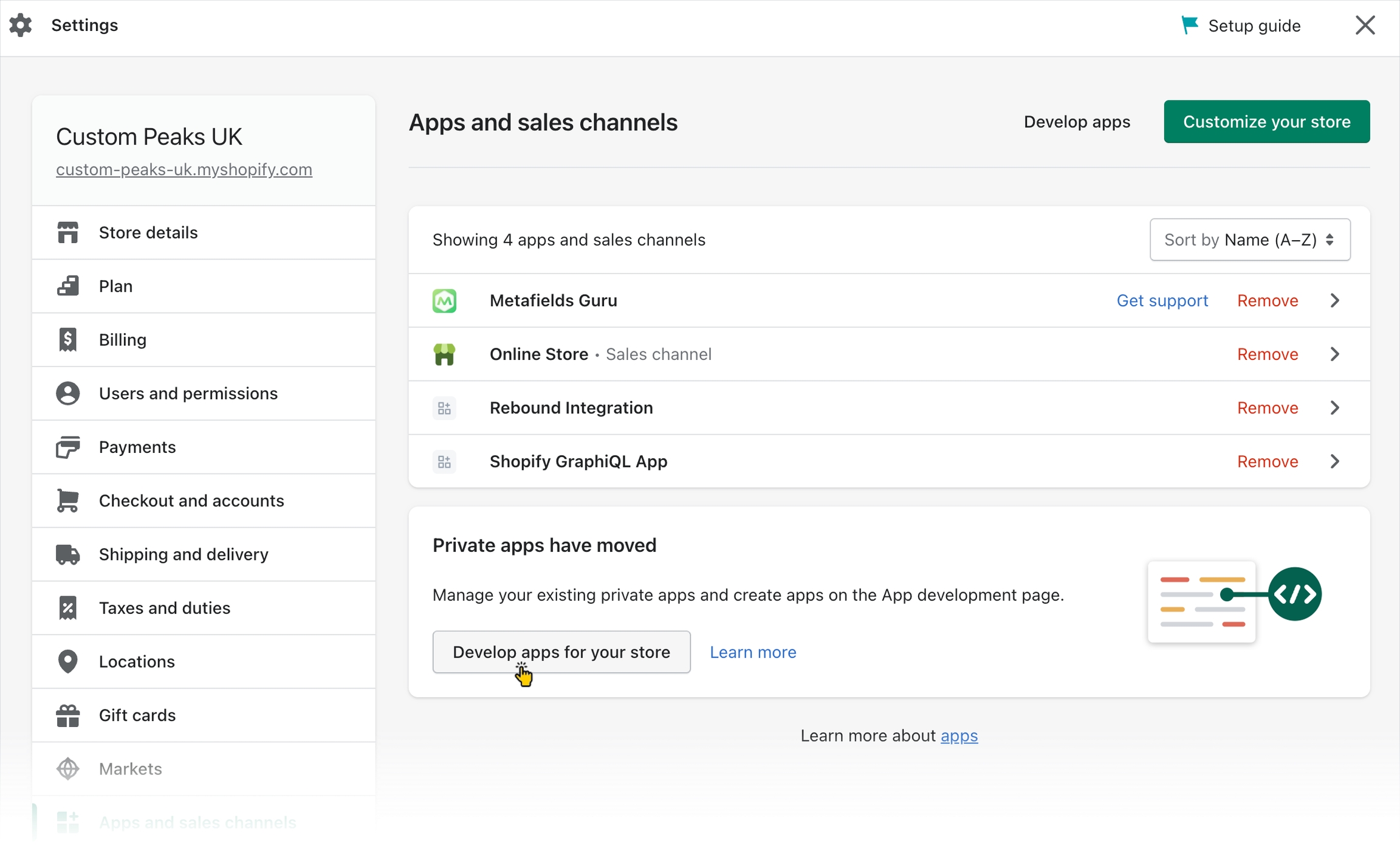
Step 6 Click the create an app button:
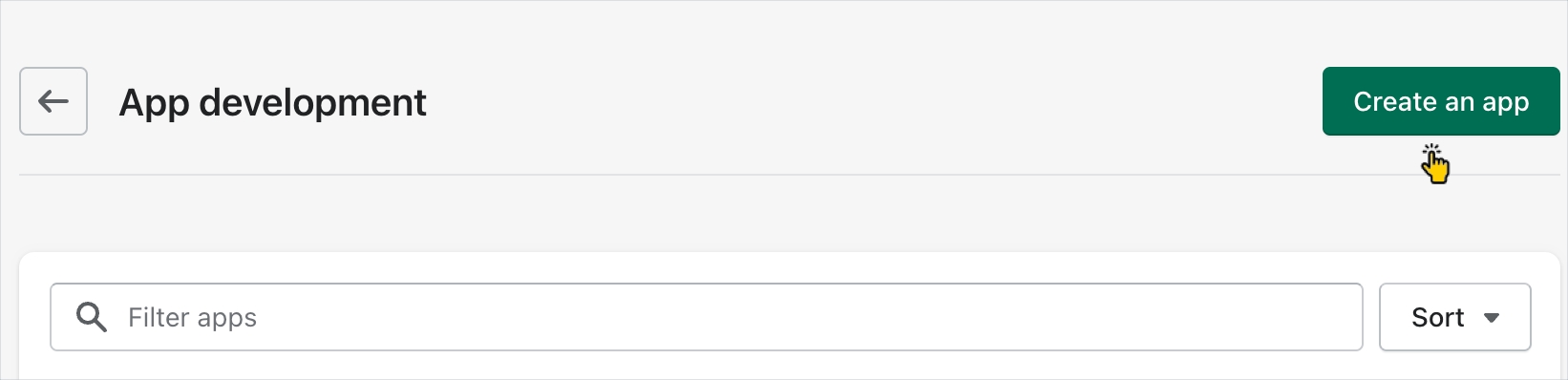
...the create an app form is displayed:
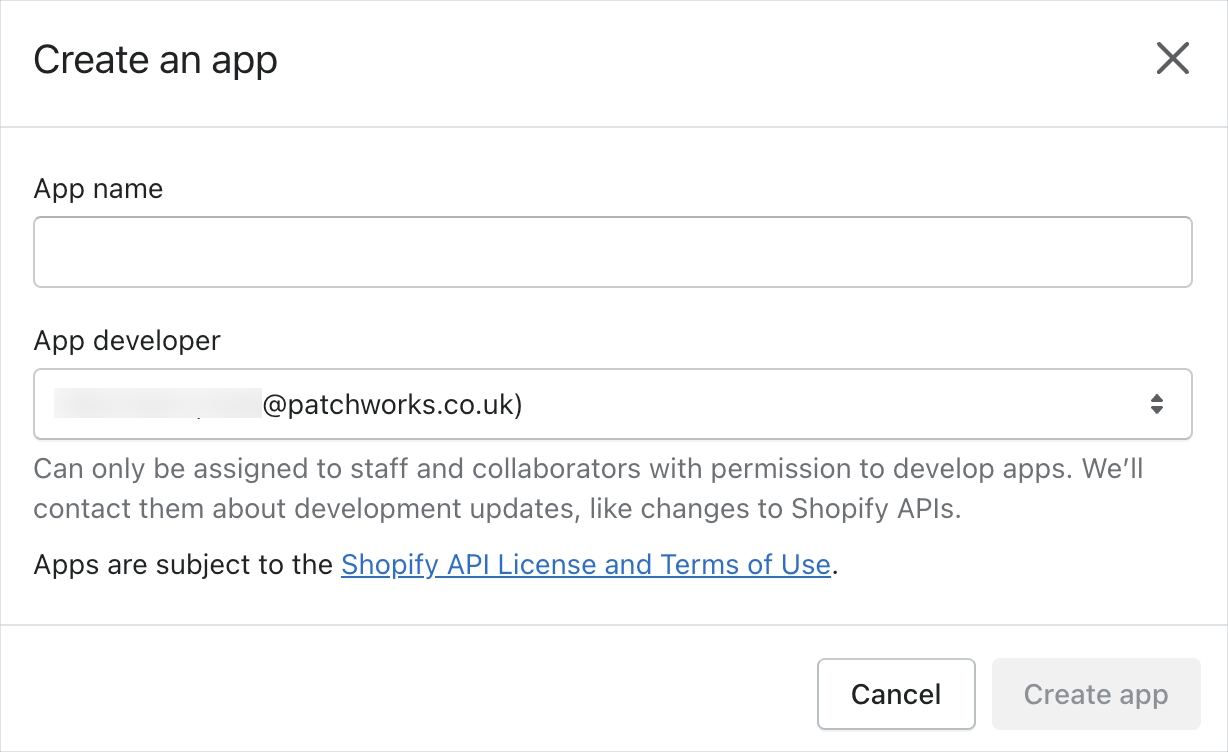
Step 7 In the app name field, enter the following:
Patchworks IntegrationStep 8 Select an app developer from the dropdown list. This can be the store owner or any staff/collaborator account with the develop apps permission.
Step 9 Click the create app button:
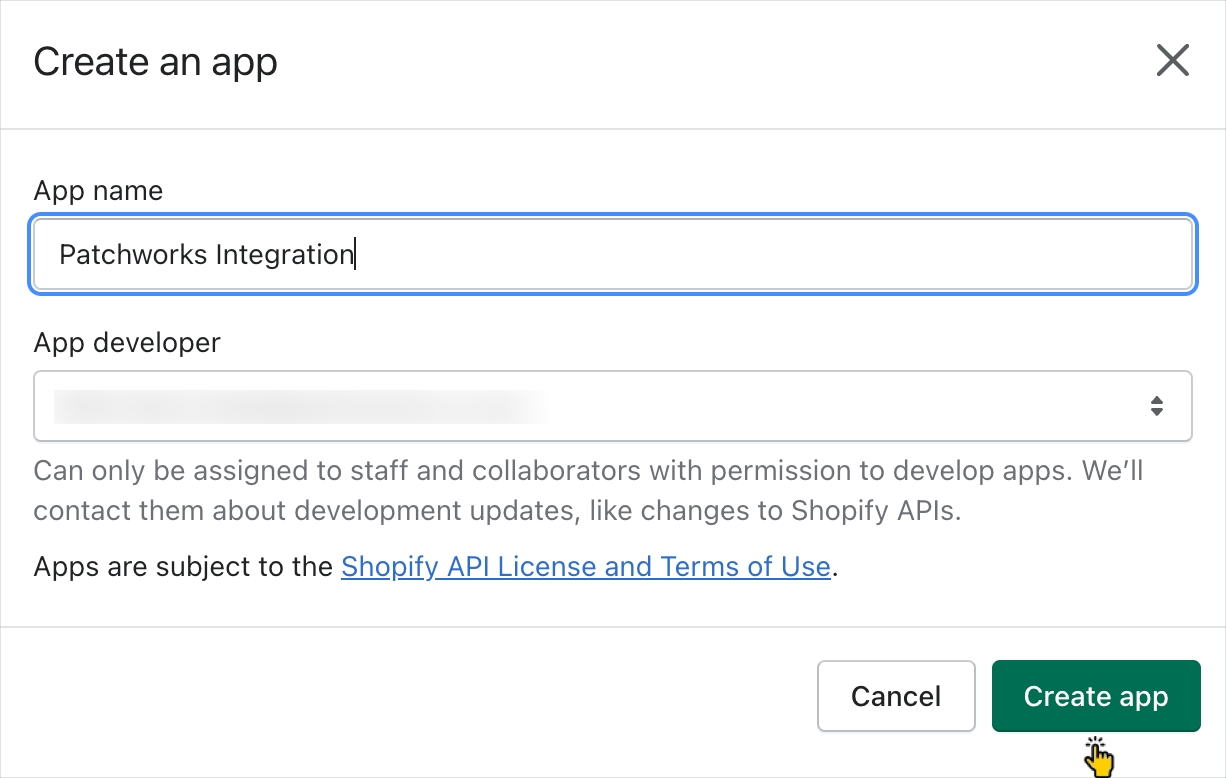
...details for the new app are shown:
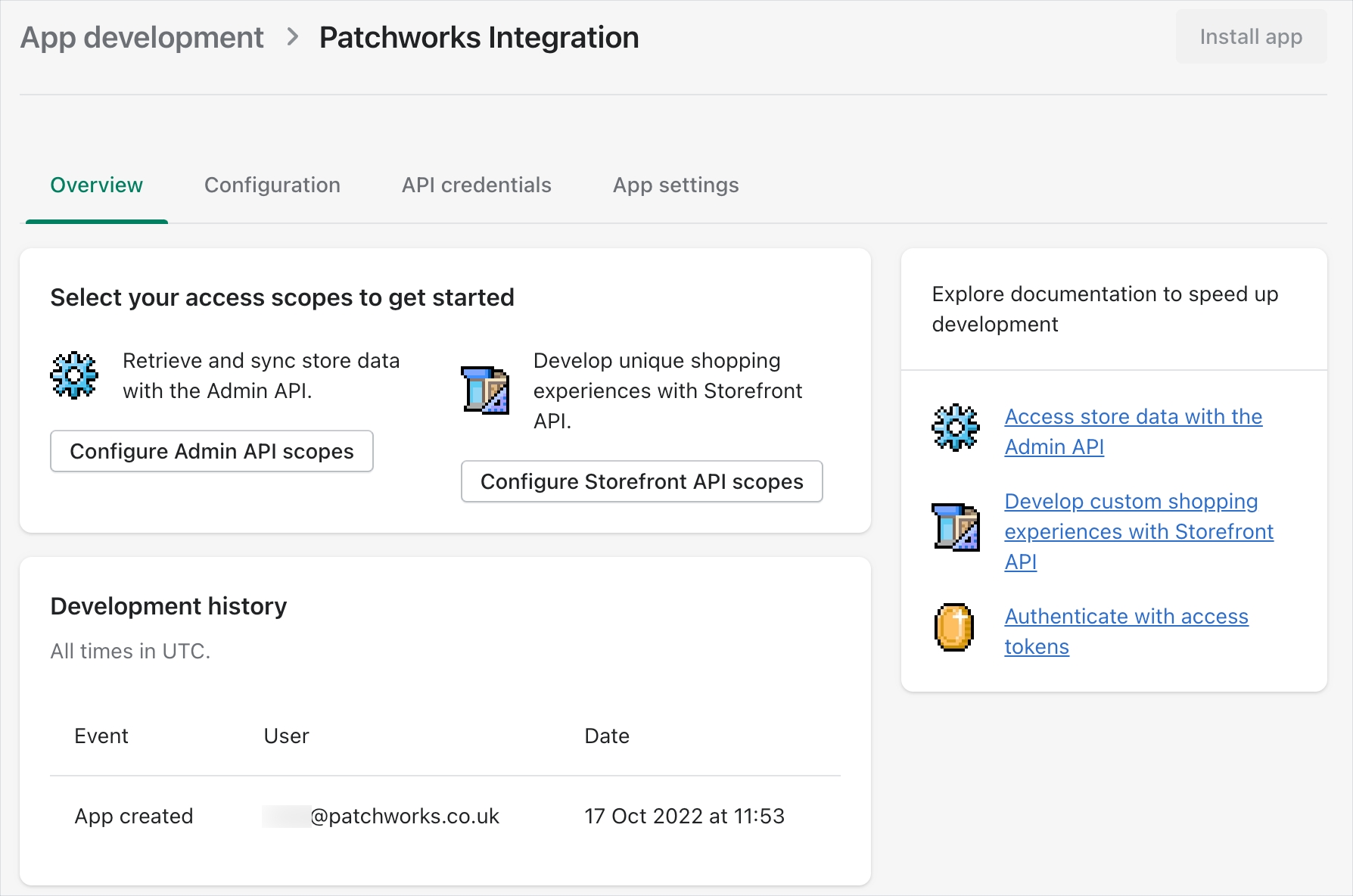
Step 9 Go directly to stage 2 below.
Stage 2: configure API scope for the new app
Step 1 Click the configure admin API scopes button:
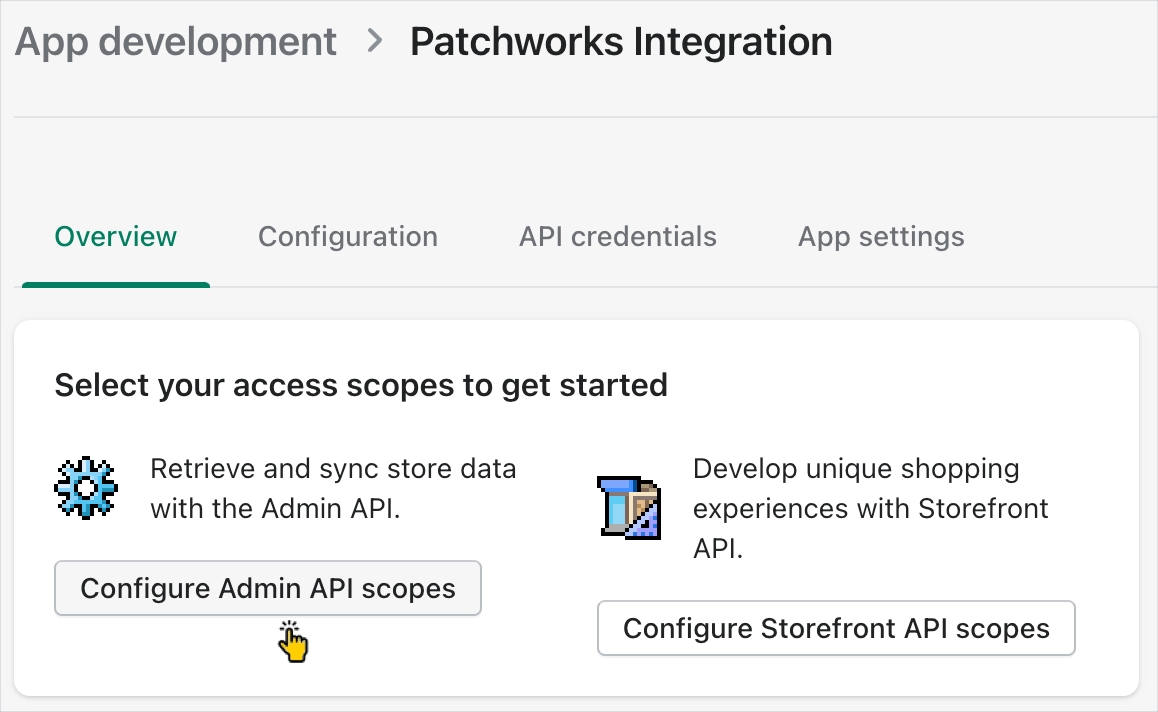
Step 2 From the admin API access scopes page, select checkboxes to enable all API access scopes:
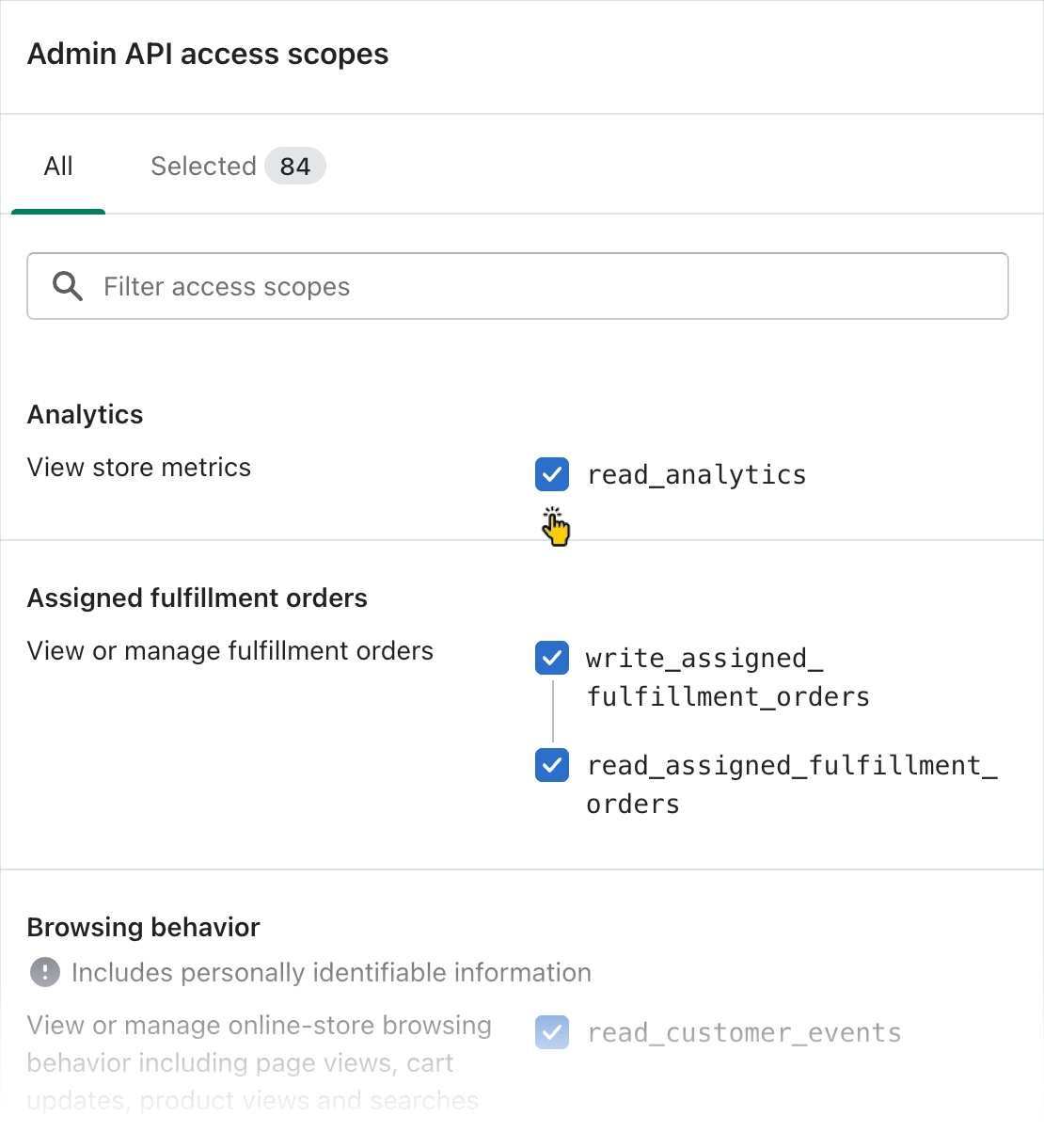
Step 3 Scroll down to the webhook subscriptions panel and ensure that the (latest) option is selected from the dropdown list:
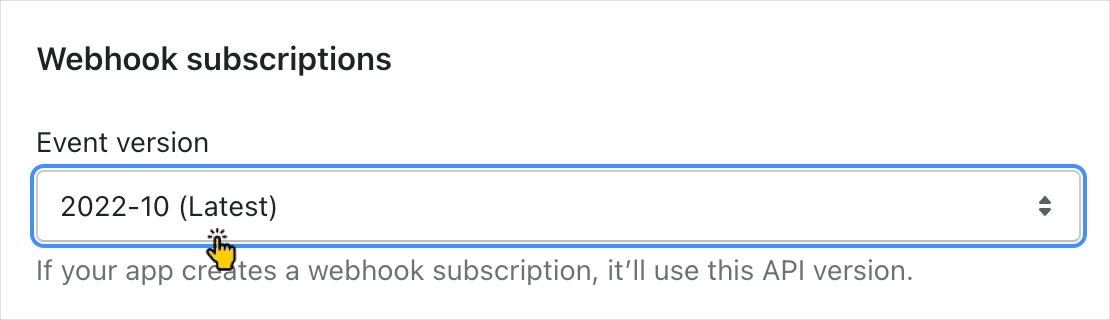
Step 4 Click the save button at the end of this page:
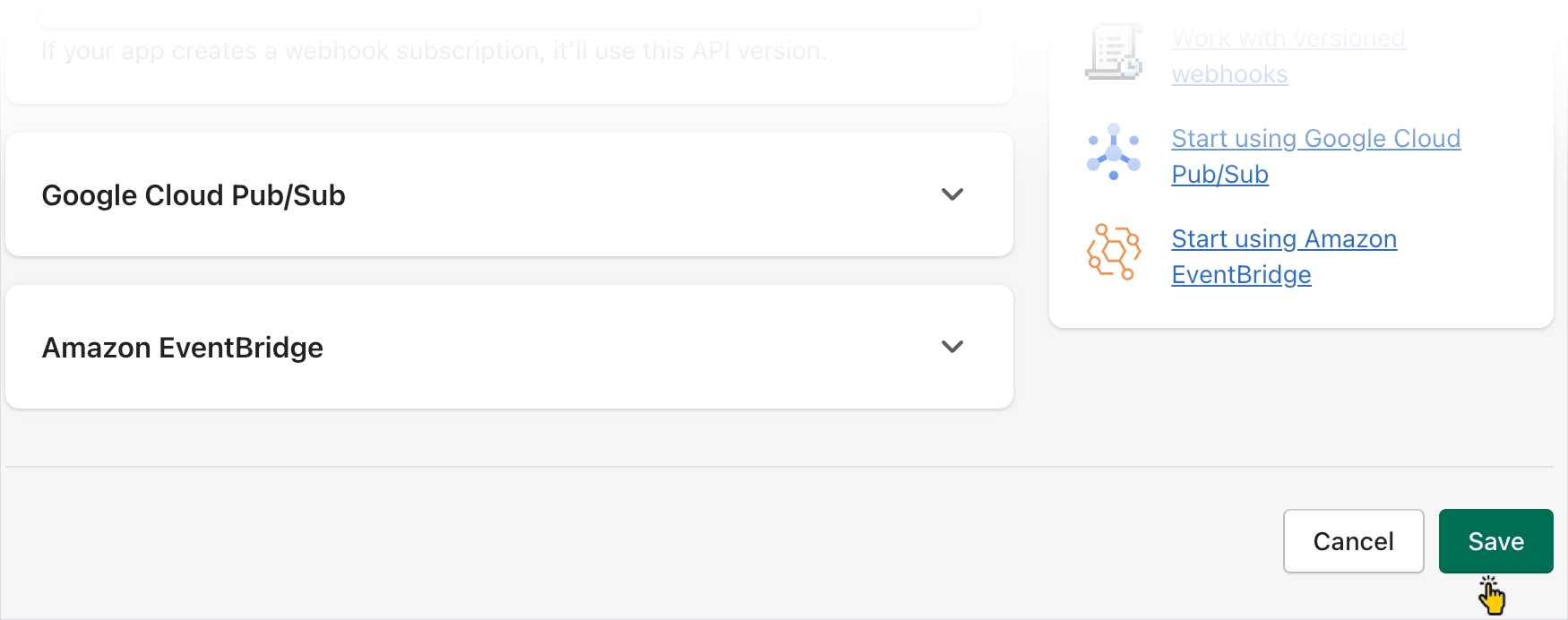
Step 5 Go directly to stage 3 below.
Stage 3: install the new app
Step 1 Click the install app button at the top of the page:
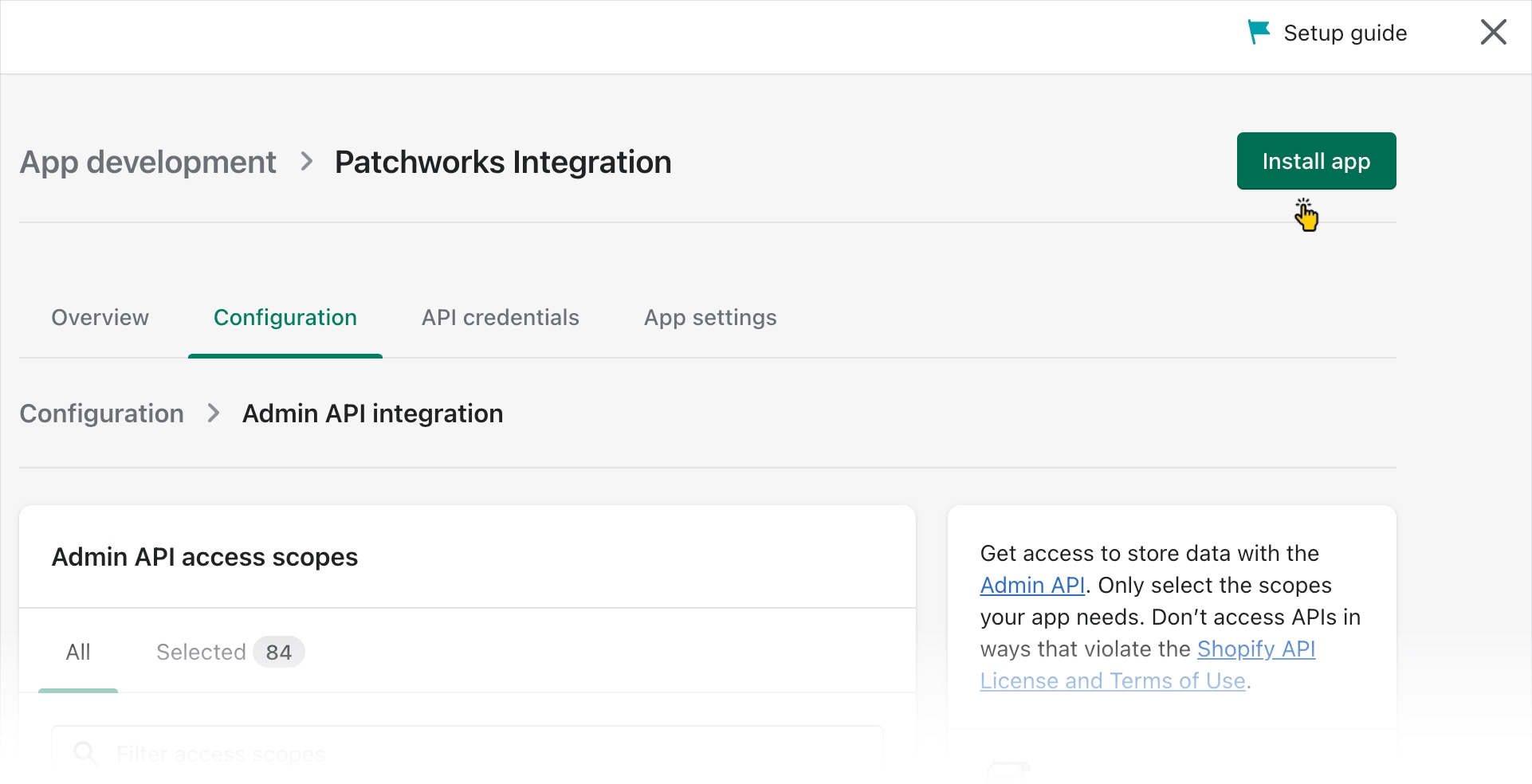
...the API credentials page is displayed.
Step 2 In the top admin API access token panel, click the reveal token once option:
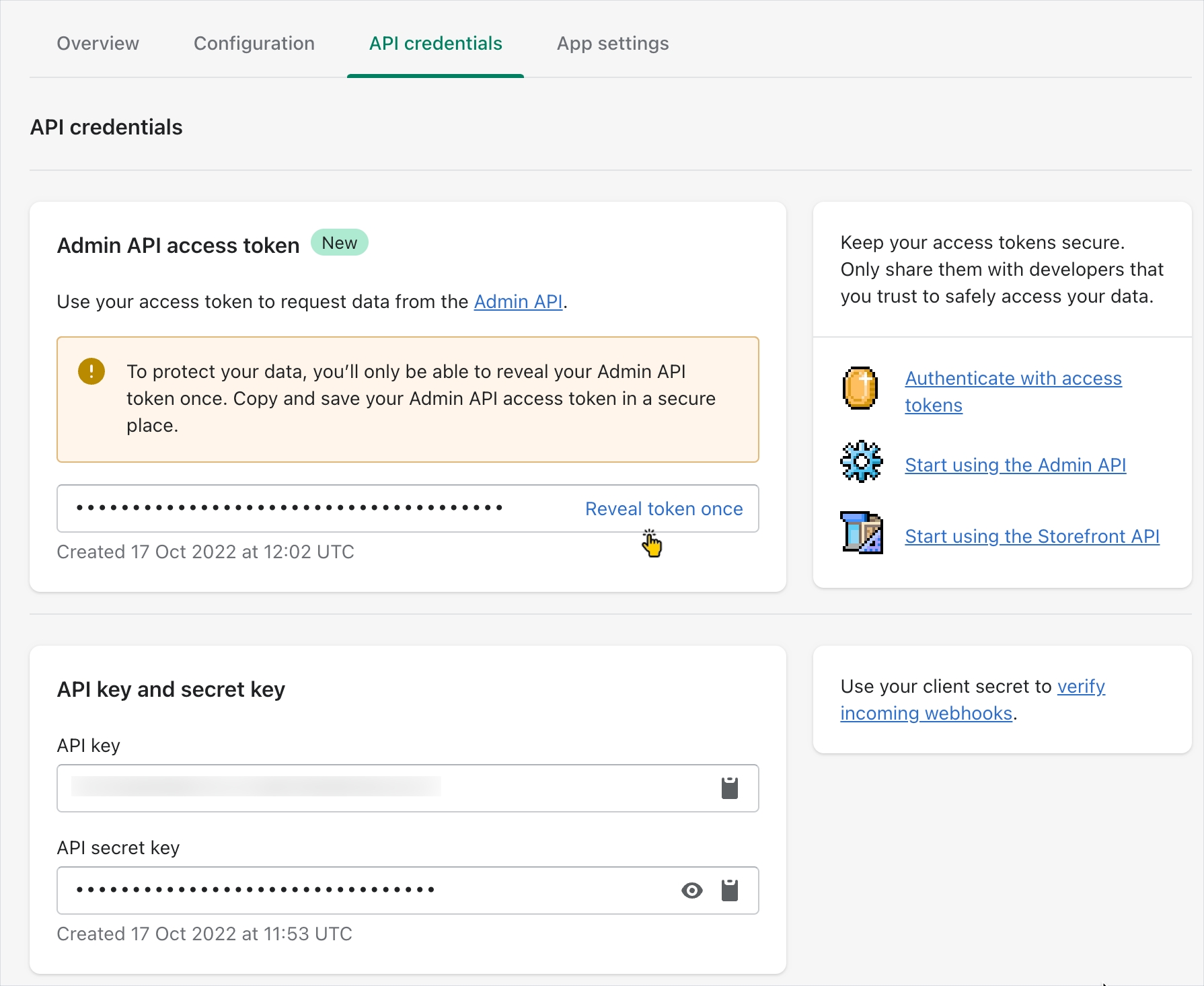
Step 3 Copy this token and add it to your password manager, ready for use in your Patchworks setup:
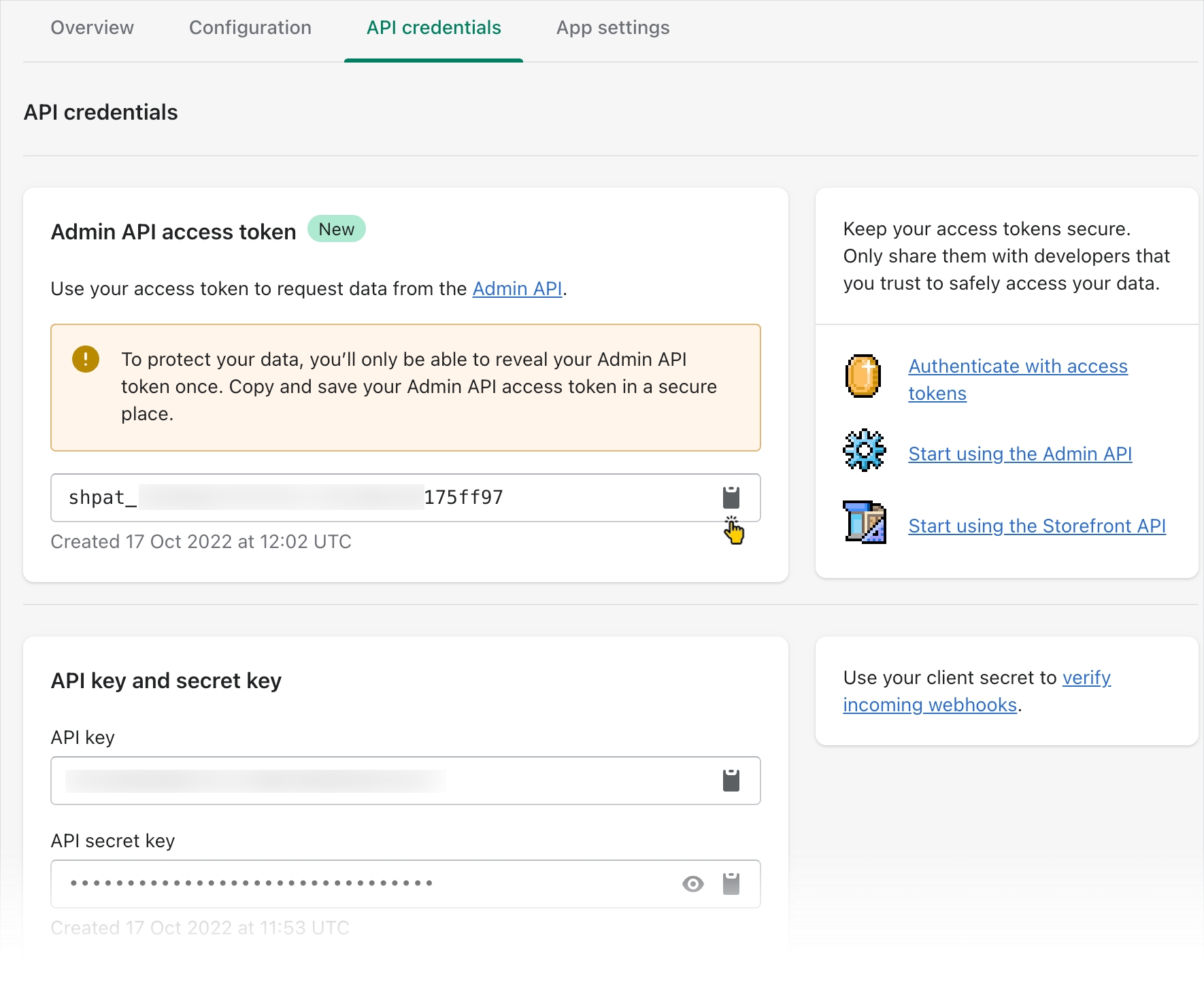
Legacy auth
Shopify changed authentication requirements recently and the steps required to obtain details are shown above. For reference, legacy details are retained below.