Adding entity schemas (services)
Introduction
When the SFTP connector is used to sync data, Patchworks needs to know the expected data structure (i.e. the schema) of the payload for any entity/entities that you wish to sync. This is achieved by adding entity data structures to the SFTP connector.
The steps
Step 1 Access settings for the SFTP connector.
Step 2 Scroll down to the entities section and click the add custom entity button:
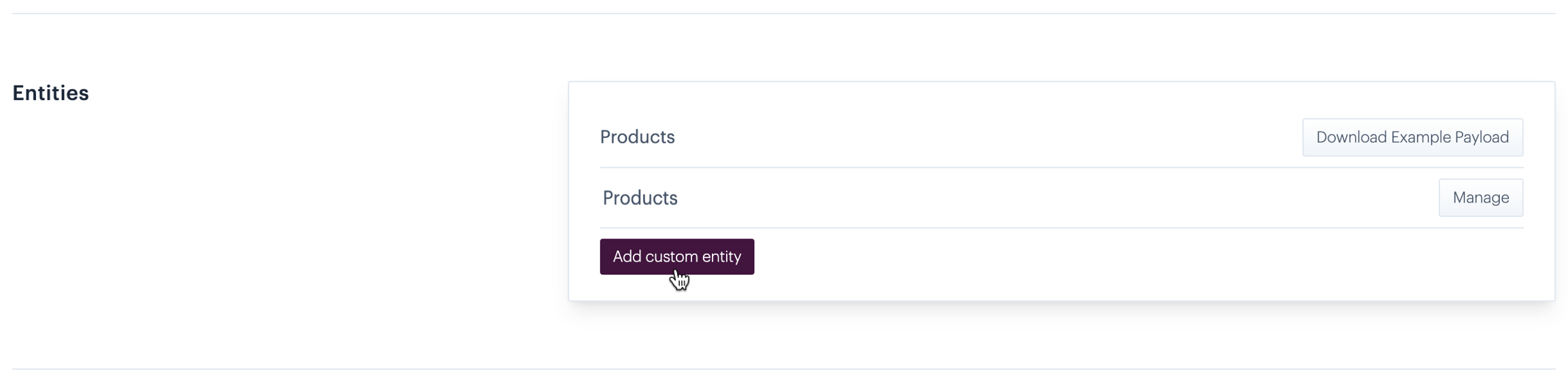
Step 3 Click the entity type field and use the dropdown list to choose the entity that you wish. sync:
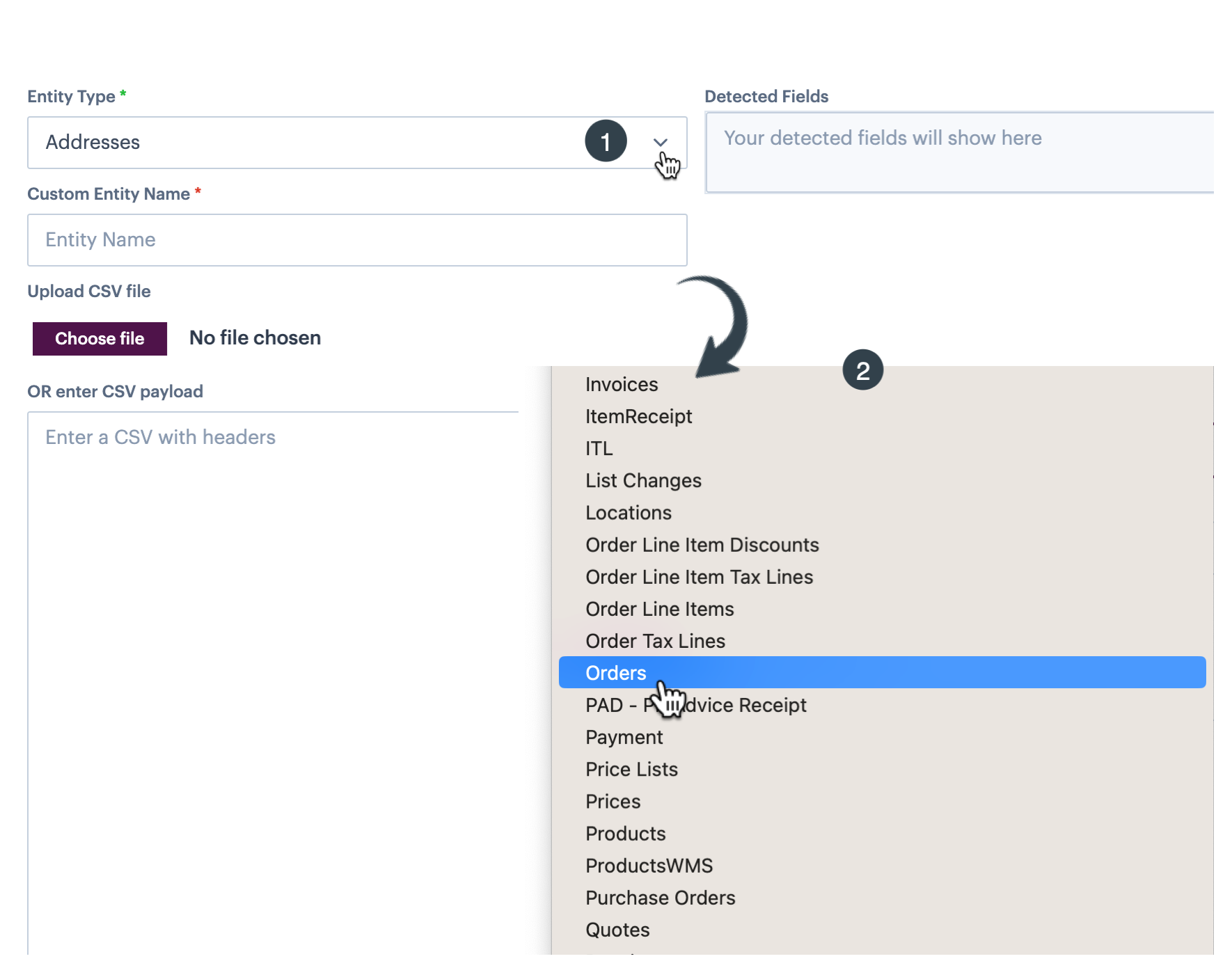
Step 4 Enter a display name for this entity.
Step 5 To add the required data structure you can either:
click the upload csv button and select a file to update
or
paste the required structure into the enter CSV payload panel
You can download a sample payload from the entities panel.
Step 6 Whichever method you choose to add the required schema, identified fields are displayed in the detected fields panel.
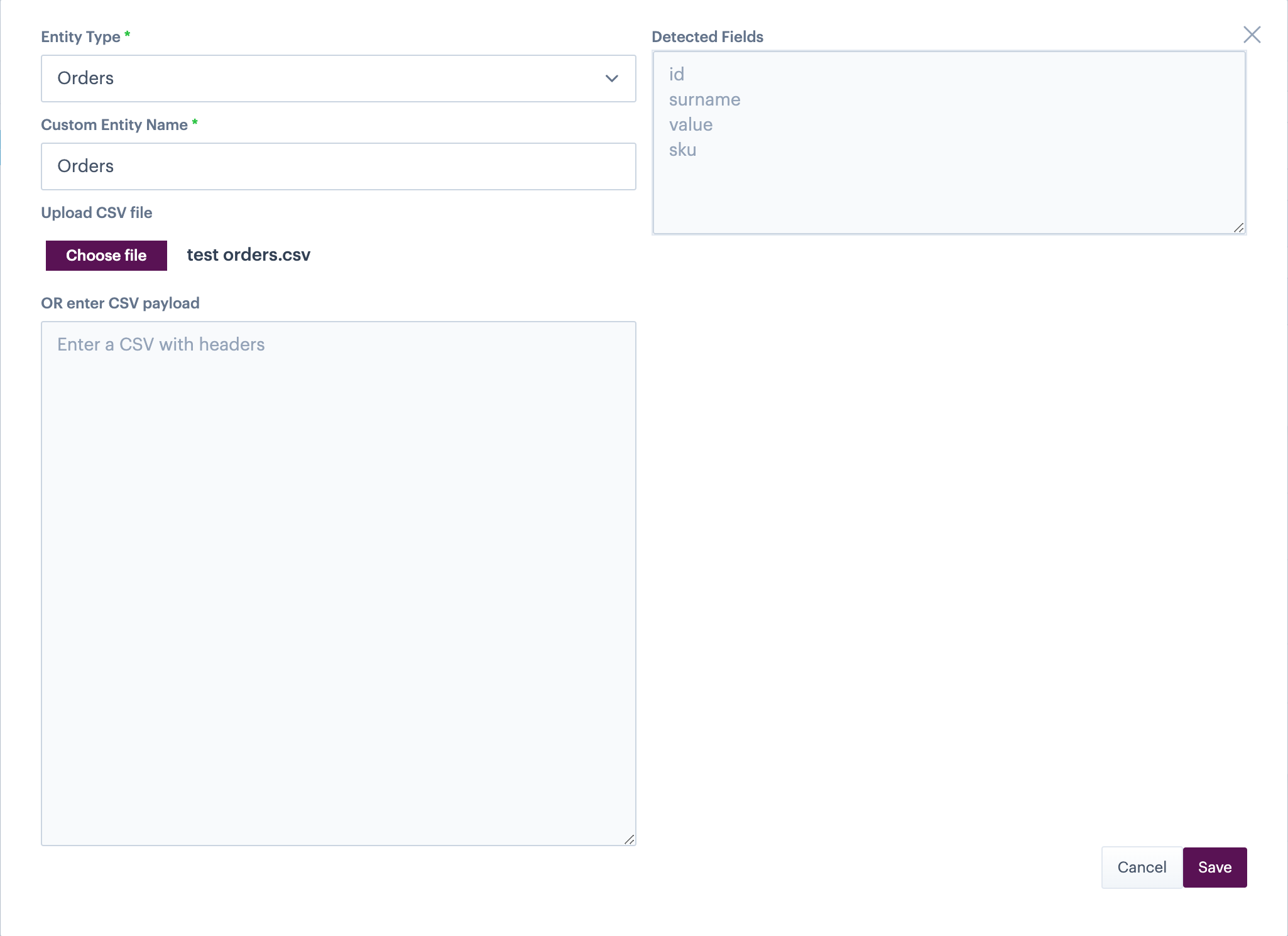
Step 7 If you are satisfied that the data structure is correct, save the entity.