Service notes
Introduction
Once a service is added and saved, you have the ability to add notes - for example, to provide some context about the service, to let other users know about changes you've made or sync failure actions that have been taken...there are many reasons that notes might be useful!
This page explains how to access, add and manage notes for a service.
Accessing service notes
To access notes for a service, follow the steps below:
Step 1 Access the services list and select the required service to view service summary information:
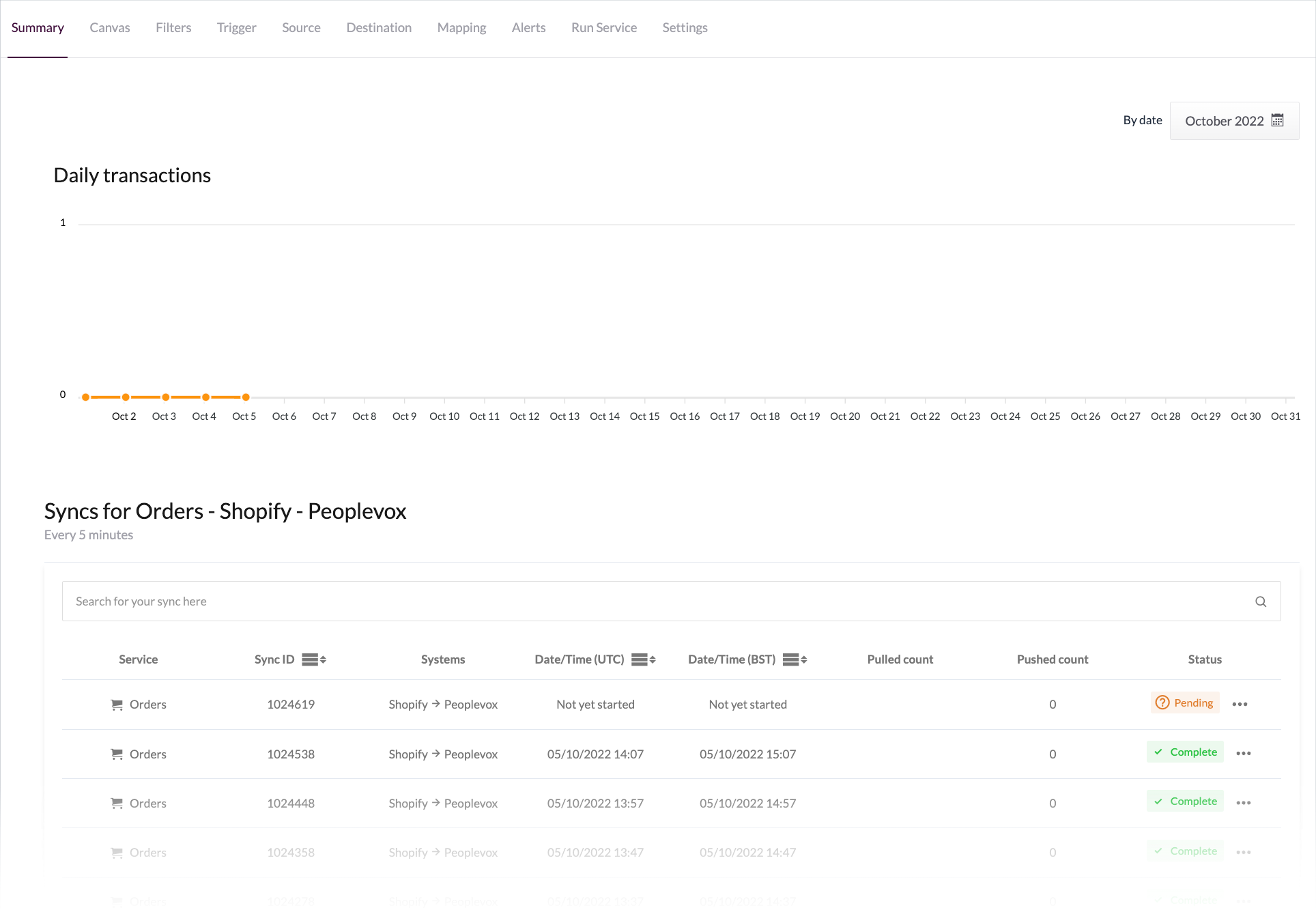
Please see accessing services page if you're not sure how to reach this point.
Step 2 Select the settings tab and move down to the service notes panel:
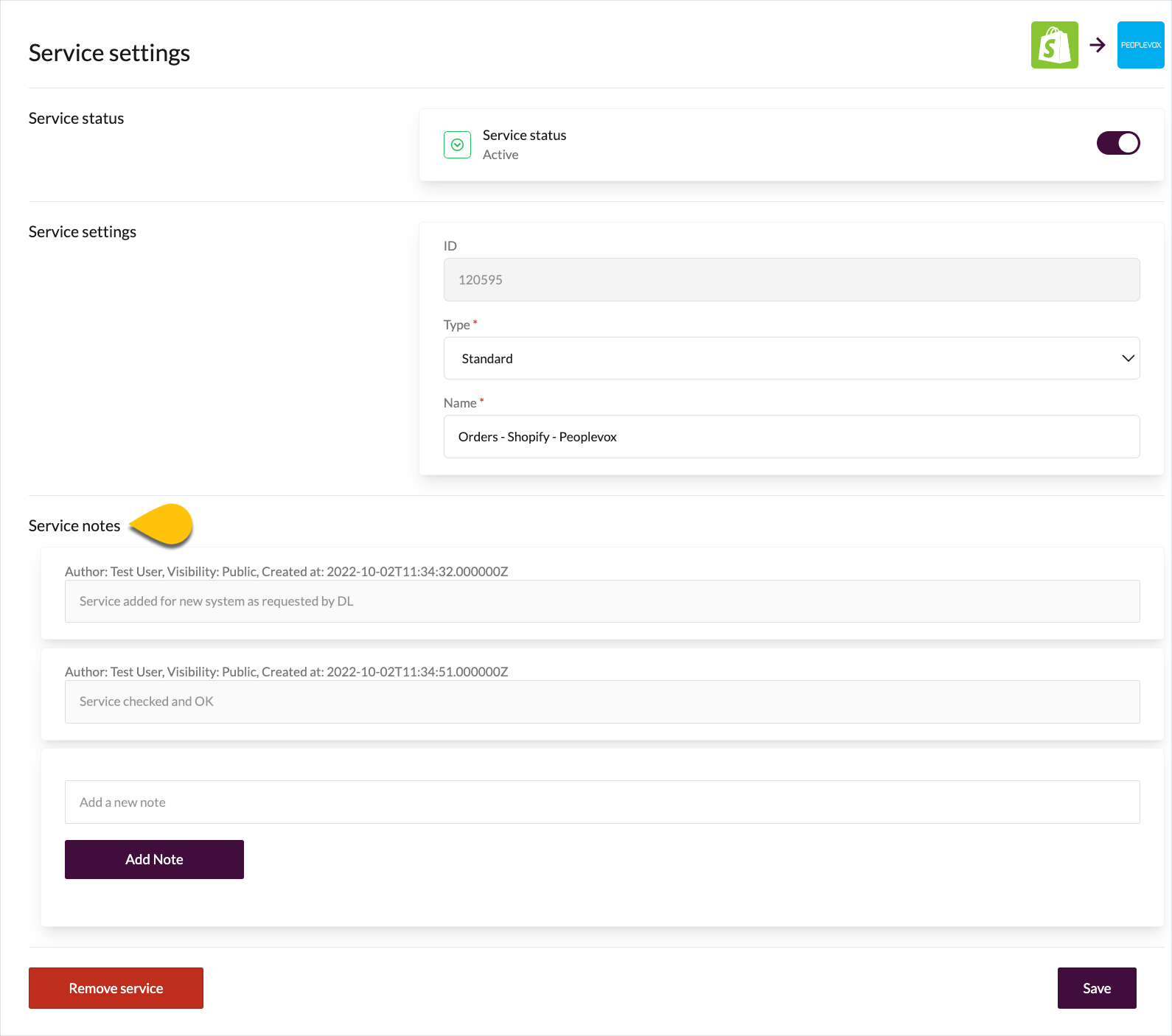
Adding service notes
To add a service note, just enter the required text into the notes field and click the add note button:
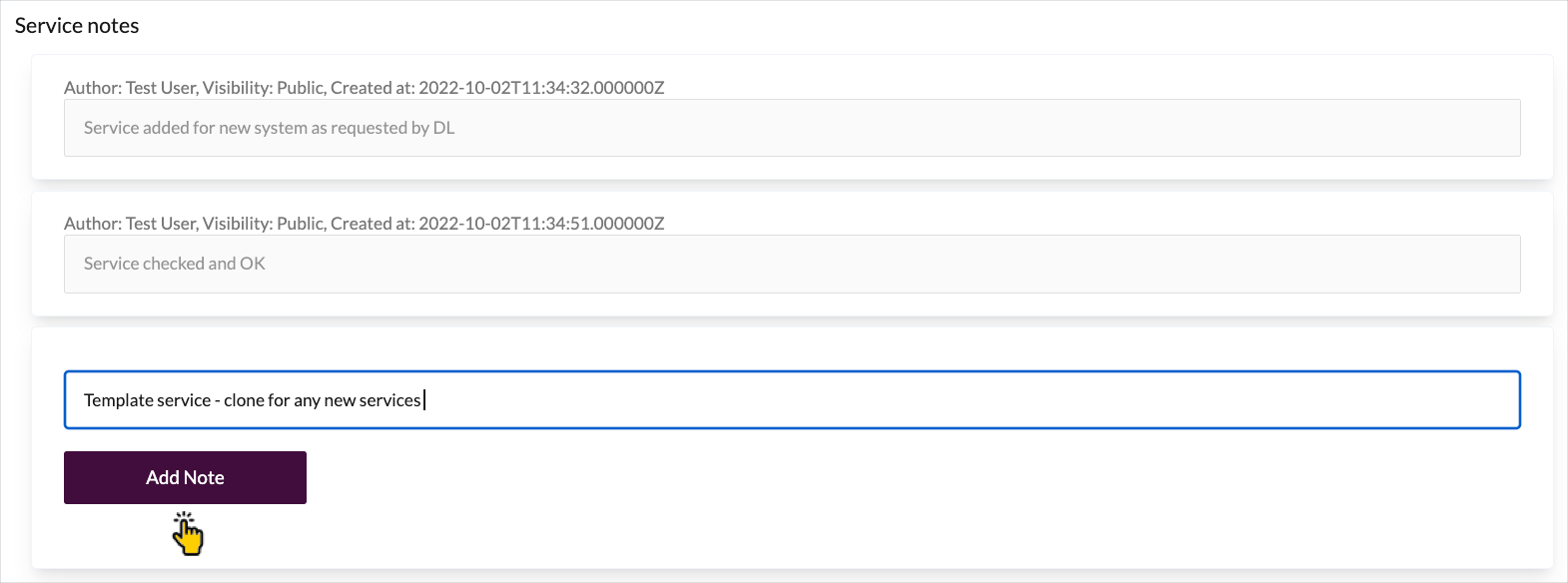
...the note is added and attributed to your Patchworks username, with a date/time stamp:
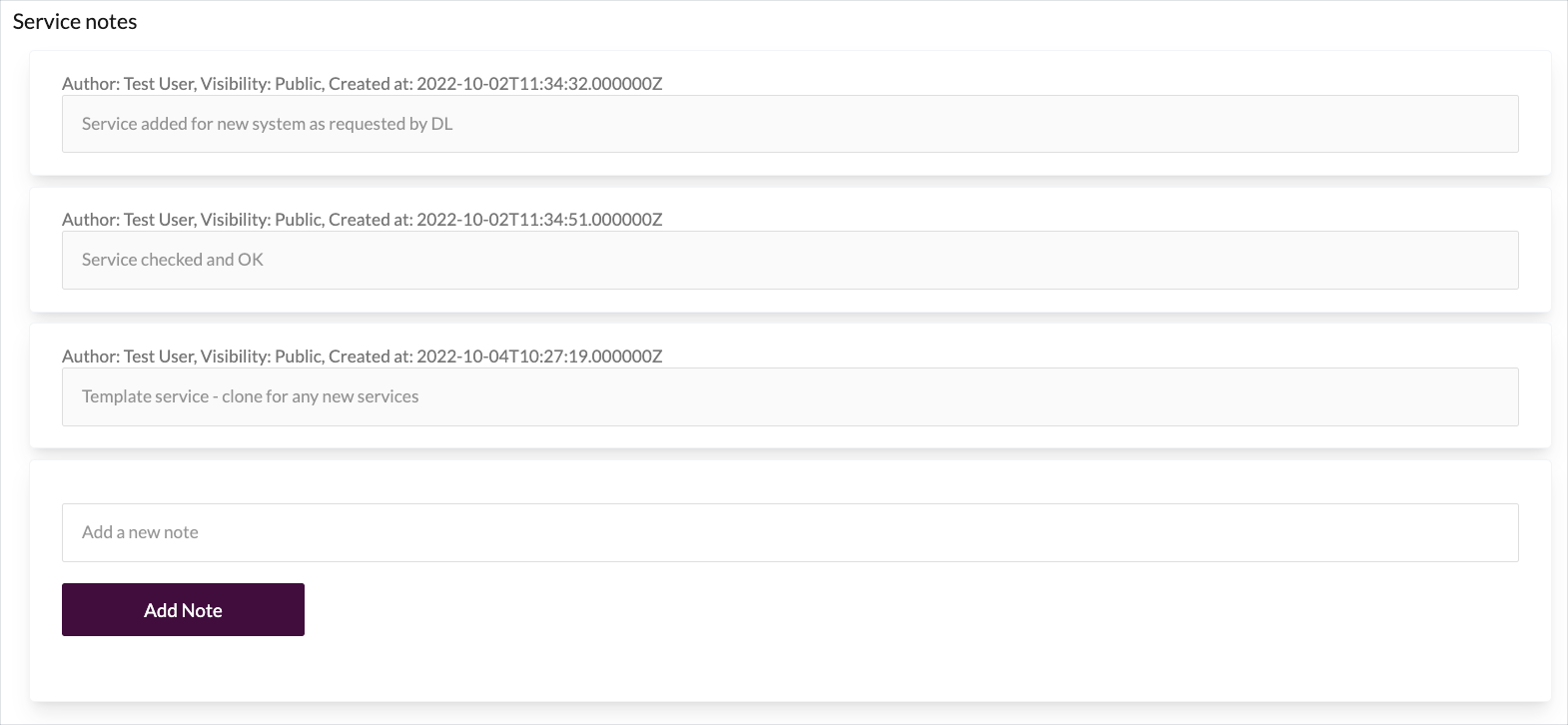
All notes are public, which means that any other users within your company profile can see them.
Removing service notes
Service notes can only be removed by a Patchworks administrator. If you need to remove a note, please contact Patchworks support.