Working with NetSuite custom fields (services)
Introduction
In Patchworks, field mappings are used to ensure that data pulled from fields in a source system, is mapped to the correct fields in a given destination system.
When you add or edit field mappings for a service, Patchworks makes life simple by providing lists of standard fields for the associated source and destination systems. Additionally, non-standard, custom fields can be mapped.
NetSuite custom fields work in a very particular way, as summarised below.
Pushing data to NetSuite custom fields
The following information relates to the structure of custom field mappings for services where NetSuite is defined as the destination. If you're adding/managing field mappings via the advanced editor (rather than via the dashboard field mapping UI), please keep these details in mind.
Custom fields are organised into parts - for example:
Customer
Customer deposits
Each part includes a customFieldList and this must be referenced in the path specified for a mapping. The example below shows how we might map to a custom field named cseg_channel_type:
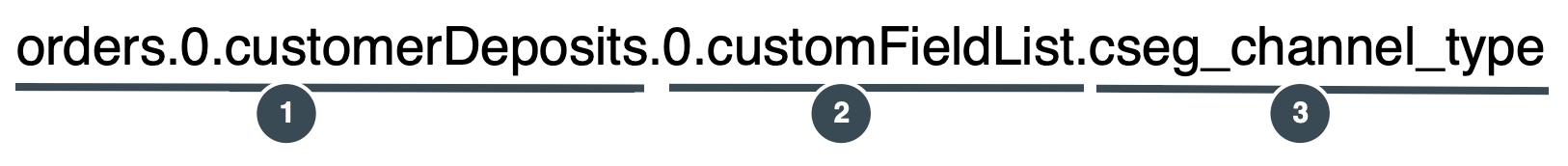
Here:
1 is the path to the custom fields part (customerDeposits)
2 is the path from the custom fields part to the custom fields list (customFieldList)
3 is the name of the custom field (cseg_channel_type)
Pulling data from NetSuite custom fields
The following information relates to the structure of custom field mappings for services where NetSuite is defined as the source. If you're adding/managing field mappings via the advanced editor (rather than via the dashboard field mapping UI), please keep these details in mind.
When pulling records with custom fields, they will be in the following format:
Dropdown fields
Some custom fields may be dropdown fields - for example:
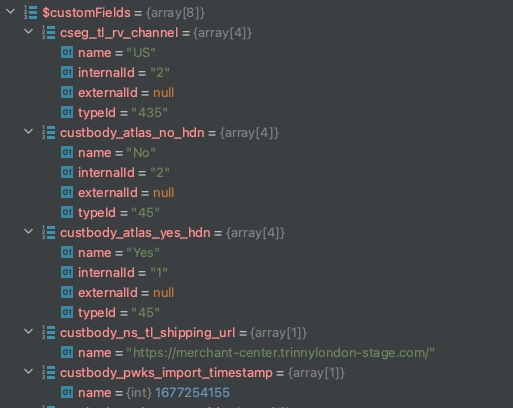
In this case, the multiple fields would be mapped as:
Sub arrays
If custom fields are present in a sub array, the format would be the same from that point. In the example below, we show a custom field in the itemList sub array: