Specifying a non-root folder as the file location (services)
Introduction
By default, the root of the URL/host defined for the SFTP connector is assumed as the working folder for files.
If required, you can specify an alternative folder for any services using this connector. To do this, follow the steps below.
The steps
Step 1 Add your service in the usual way and select the required entity to be synced. At this point, source details are shown.
Step 2 Click the use JSON editor button to access the advanced editor - for example:
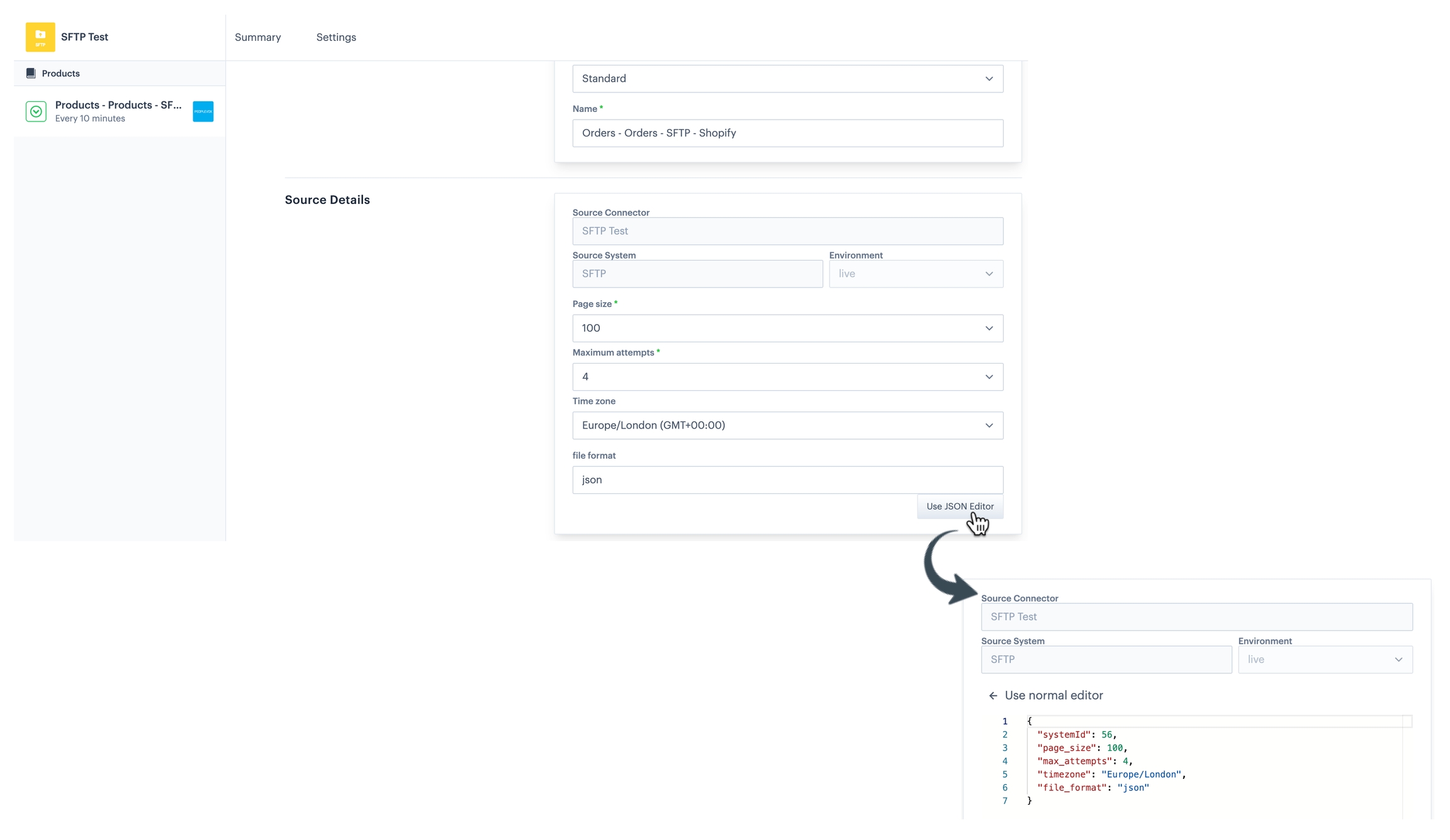
Step 3 Add the following line:
...where xyz is the required folder name.
Step 4 Complete the service setup in the normal way.