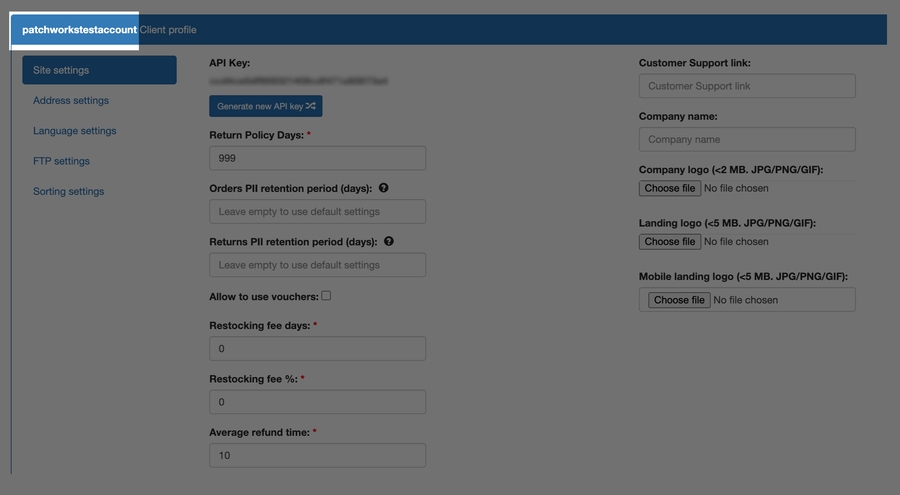Finding service connector credentials for ReBound
Required credentials
To add a Patchworks connector for ReBound, the following details are required for authentication:
Your account login name, as provided by ReBound.
Your API key can be found on your profile page in the Intelligentreturns control panel. You can also generate new keys here, if required.
https://intelligentreturns.net/api/
Obtaining credentials
Login
This is the name that you use to log into the Intelligentreturns control panel, as provided by ReBound. It will always be a name rather than an email address - for example: patchworkstestaccount.
API key
Step 1 Log into the Intelligentreturns control panel with your username and password provided by ReBound.
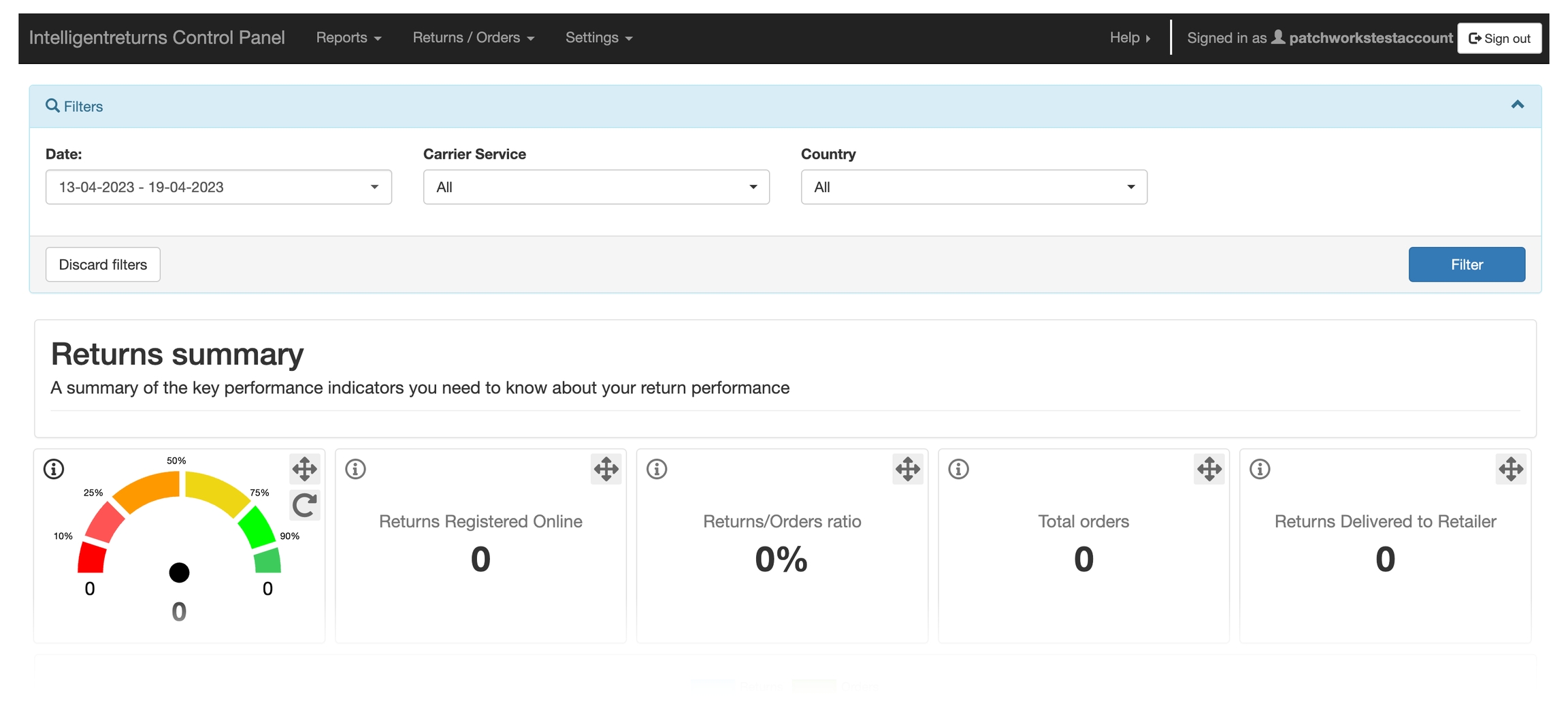
Step 2 Select profile from the settings menu:
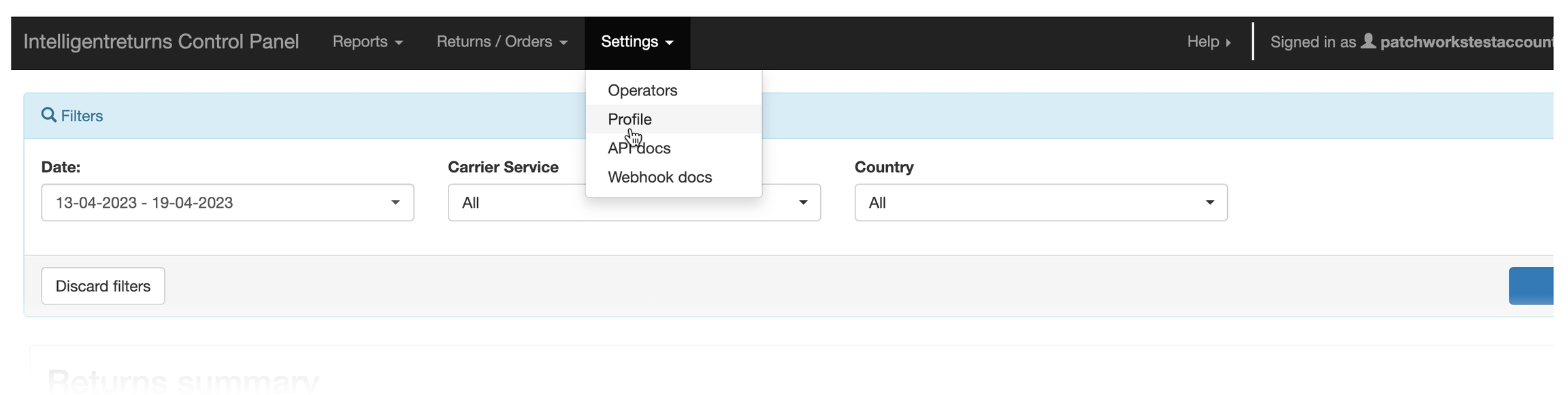
Step 3 Note your API key at the top of the page:
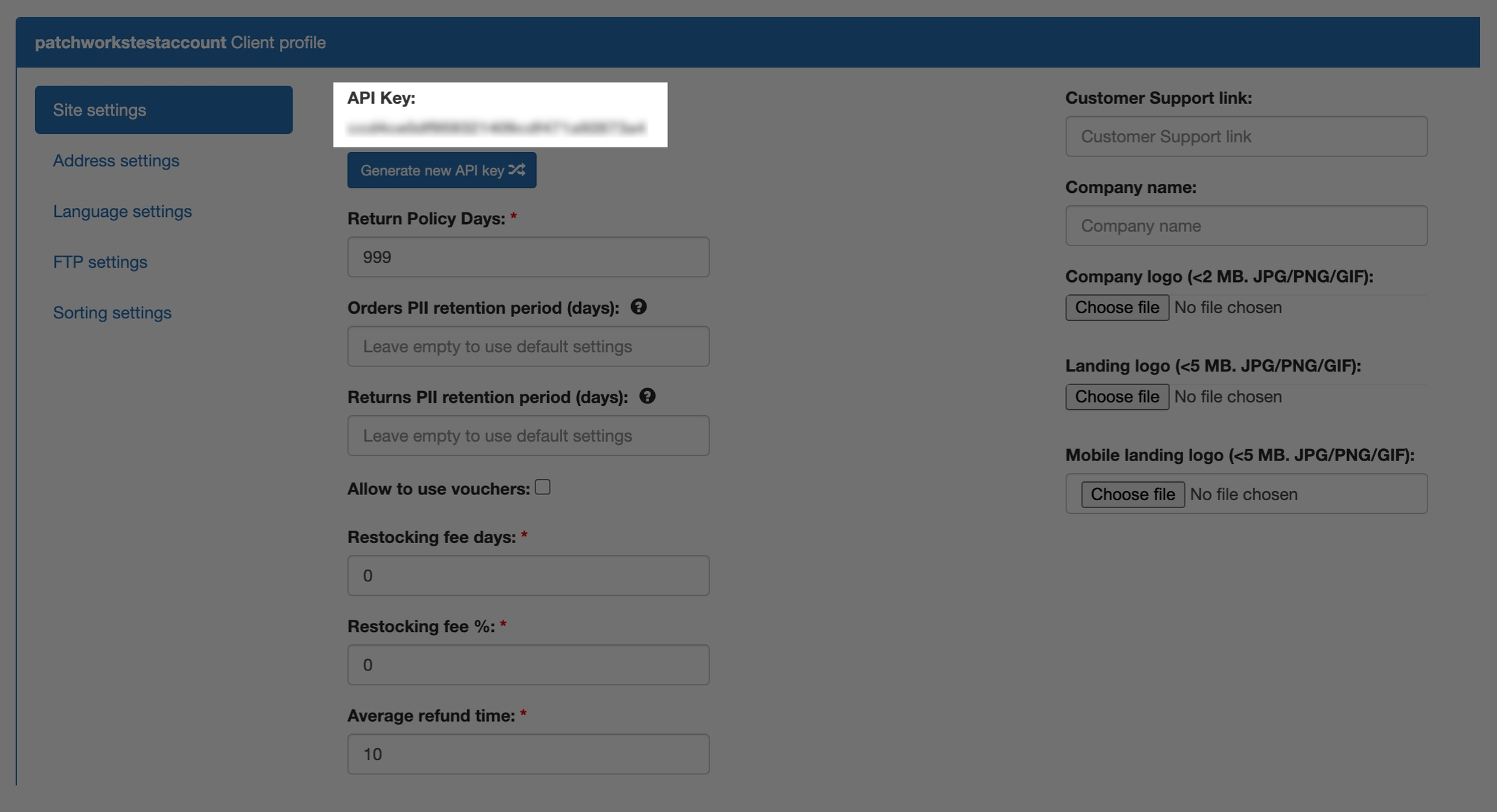
URL
The URL is always:
More information
API documentation for ReBound can be found at the link below: