Finding service connector credentials for TikTok Shop
Required credentials
To add a Patchworks connector for TikTok Shop, the following details are required for OAuth2 authentication:
This is your TikTok ShopCode
TikTok Shop authentication is via OAuth2 however, you don't need to add any credentials manually.
A Patchworks app has been developed for the TikTok Shop marketplace. When setting up a Patchworks connector, authentication is achieved by authorising the installation of this app from your TikTok Shop account.
This is a seamless process, triggered when you choose to add a TikTok Shop connector in Patchworks.
Obtaining credentials
ShopID
While in the TikTok Shop Seller Center, expand your account drop down to locate your Shop Code.
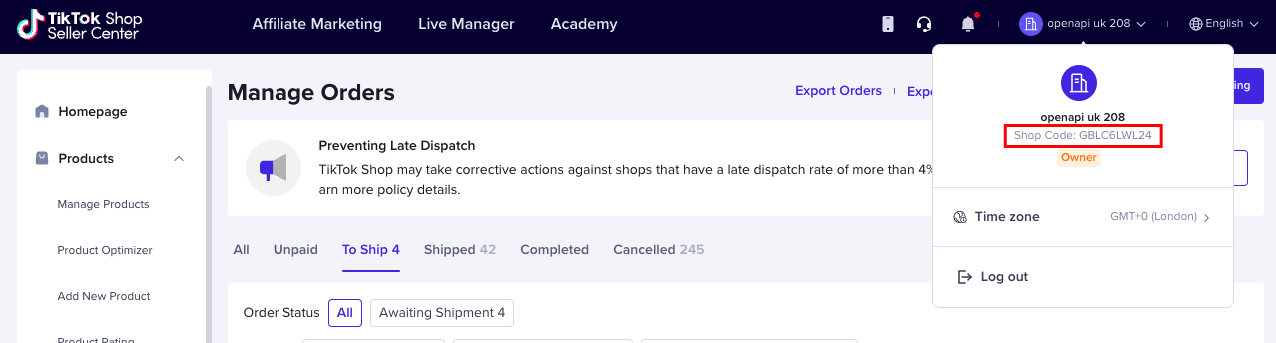
Authorising & Installing the Patchworks app
Step 1 Log in to your TikTok Shop account.
Step 2
Log into the Patchworks dashboard and choose to add a connector and choose the TikTok Shop app:
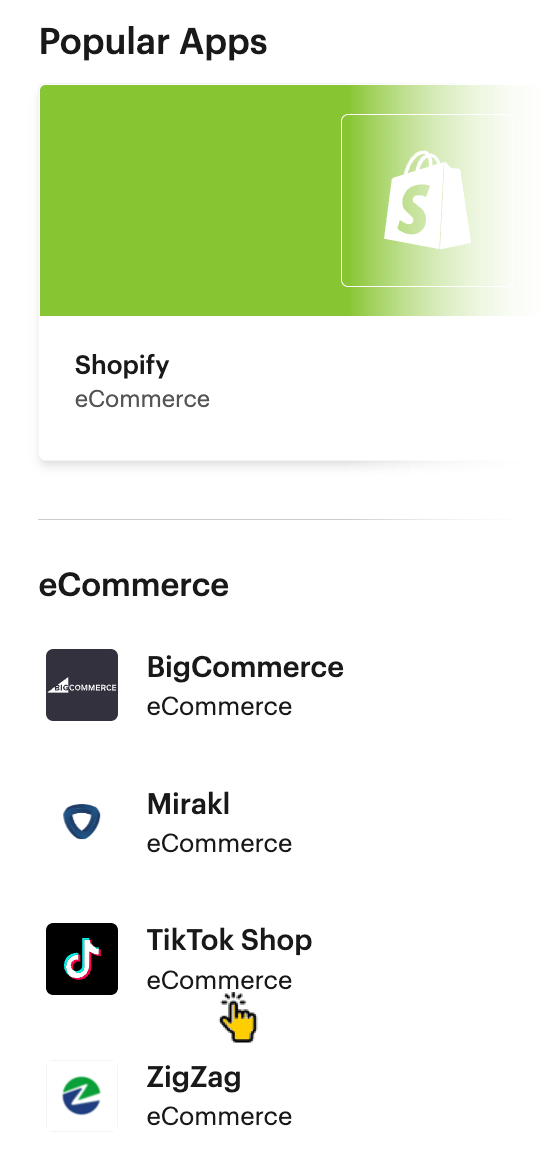
Step 3 Enter a name for this connector and click the submit button:
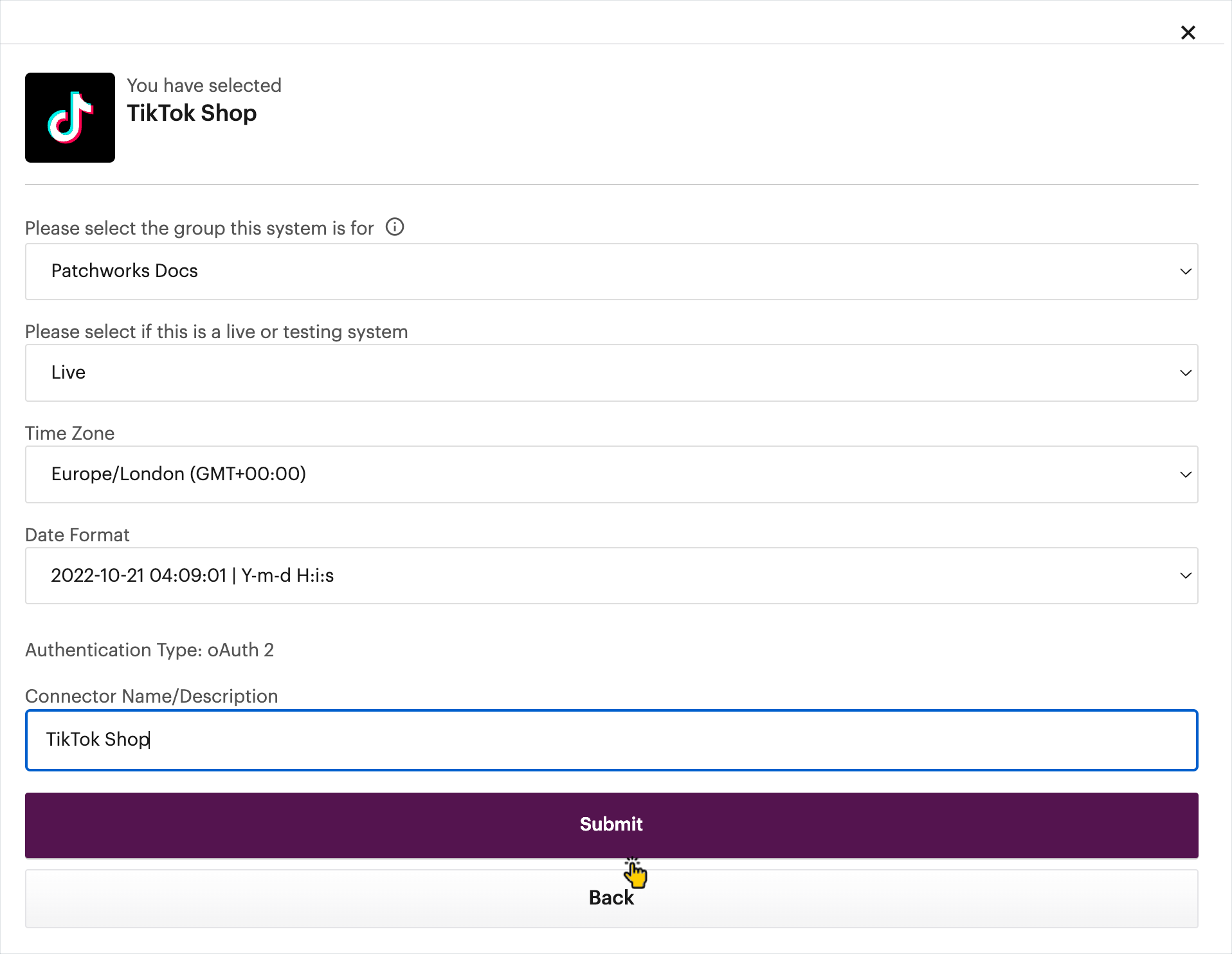
Step 4 You will be asked to authorise the Patchworks app - go ahead and authorise the app. You will be directed back to the Patchworks dashboard and the Patchworks app is installed and authenticated on both sides (TikTok and Patchworks).